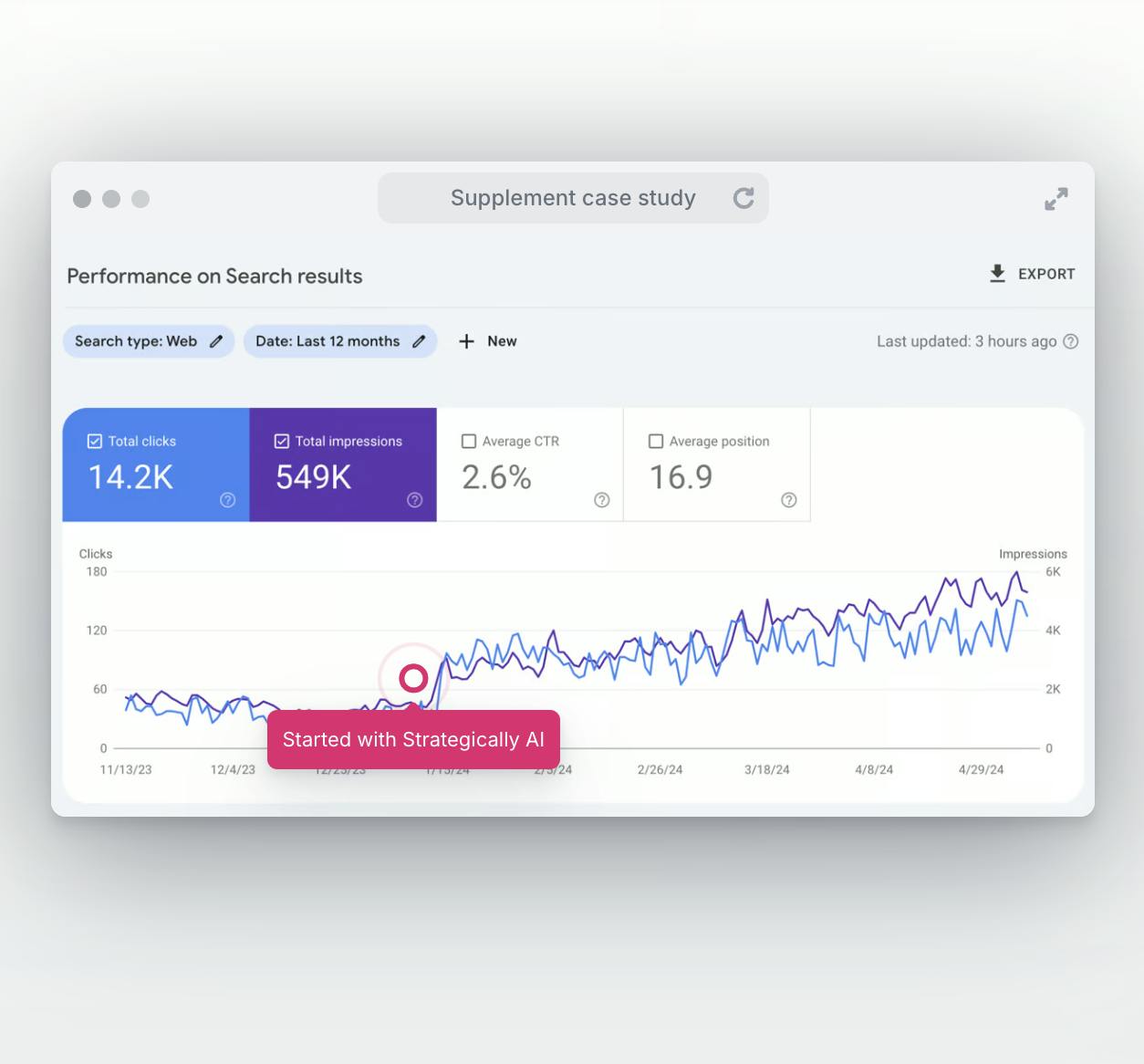In this blog, we'll walk you through the process of finding your total product count at a glance right from your dashboard. We'll also delve into how to narrow down your search and check the number of products in each collection, even those with multiple variants. But we won't stop there.
We'll also guide you through printing a report of your product count and using advanced reports to track active product count. So buckle up and get ready to become a pro at managing your Shopify store's product count. Let's dive in!
Understanding Product Count on Shopify
Understanding your product count on Shopify is vital to managing your online store. It's not just about knowing the number of items you have listed; it's also about understanding the implications of this count for your business operations.
What is Product Count and Why is it Important?
Product count, in the simplest terms, refers to the total number of products listed in your Shopify store. It's not just a number, but a crucial metric that can significantly impact your business operations in the following ways:
- Understanding your product count can help you manage your inventory more effectively. It allows you to track active products, ensuring you're never caught off guard by sudden stock-outs.
- Knowing your total product count can aid in strategic planning. For instance, if you're planning a store-wide sale, you'll need to know how many products you have in stock to forecast potential revenue and assess the feasibility of your plan.
- Additionally, your product count can provide insights into your store's growth. A steadily increasing product count could indicate that your store is expanding, while a sudden drop might signal issues that need immediate attention.
How to Check Your Total Shopify Store Product Count
Checking your total Shopify store product count is a straightforward process. Here's a step-by-step guide to help you:
Log into your Shopify admin dashboard.
Navigate to the 'Products' section.

Select all products on the page if your inventory fits on a single page (typically up to 50 products). Shopify will display the total number of selected items, giving you an instant count.

For larger stores with more products, a different approach is needed.
In your browser's address bar, append /admin/products/count.json to your store's primary URL.
Press Enter.

You may be prompted to log in at this point. A page showing a number in a JSON format will appear. This number represents your total product count.
Knowing your total product count is crucial for effective inventory control and strategic planning. It helps you track active products and understand your store's overall performance. So, make it a habit to check how many products your Shopify store has regularly.
Checking the Number of Products in Each Collection
Here's a quick and easy way to check the number of products in each collection on your Shopify store.
Start by navigating to your Shopify admin's 'Products > Collections' section.
Select the collection you're interested in.

Just look for a line that says products_count. The number following this is the total number of products in that collection. This simple trick allows you to display the number of products in each collection, giving you a clear overview of your stock distribution. (Note: You can also bulk edit your products and collections here).
How to Manage Large Product Inventories
Ask any eCommerce store owner, and they'll tell you that the more products, the more time it takes to manage. While it's great to expand your store, increase your Shopify ROI, and generate additional sales, large inventories can be a challenge to manage.
At Strategically AI, we've created a feature that allows large eCommerce store owners to upload their product feed and then cluster their products into the optimal categories based on the organic search data. This saves hours of time organizing your products and ensures they are correctly categorized based on your customer's buying habits.
Once they've been assigned to a collection, hit optimize to create content that's not only optimized in line with your customer needs and business offering but also perfectly SEO-optimized product descriptions!
Final Thoughts on Checking Your Shopify Product Count
In conclusion, understanding your Shopify product count is crucial for managing your store effectively. Whether you're a small store owner or managing a large inventory, narrowing down your search and finding the total number of products in each collection or sales channel can help you make informed decisions about your product strategy.
If you need help allocating your products to collections and optimizing the content, try Strategically AI for free today.