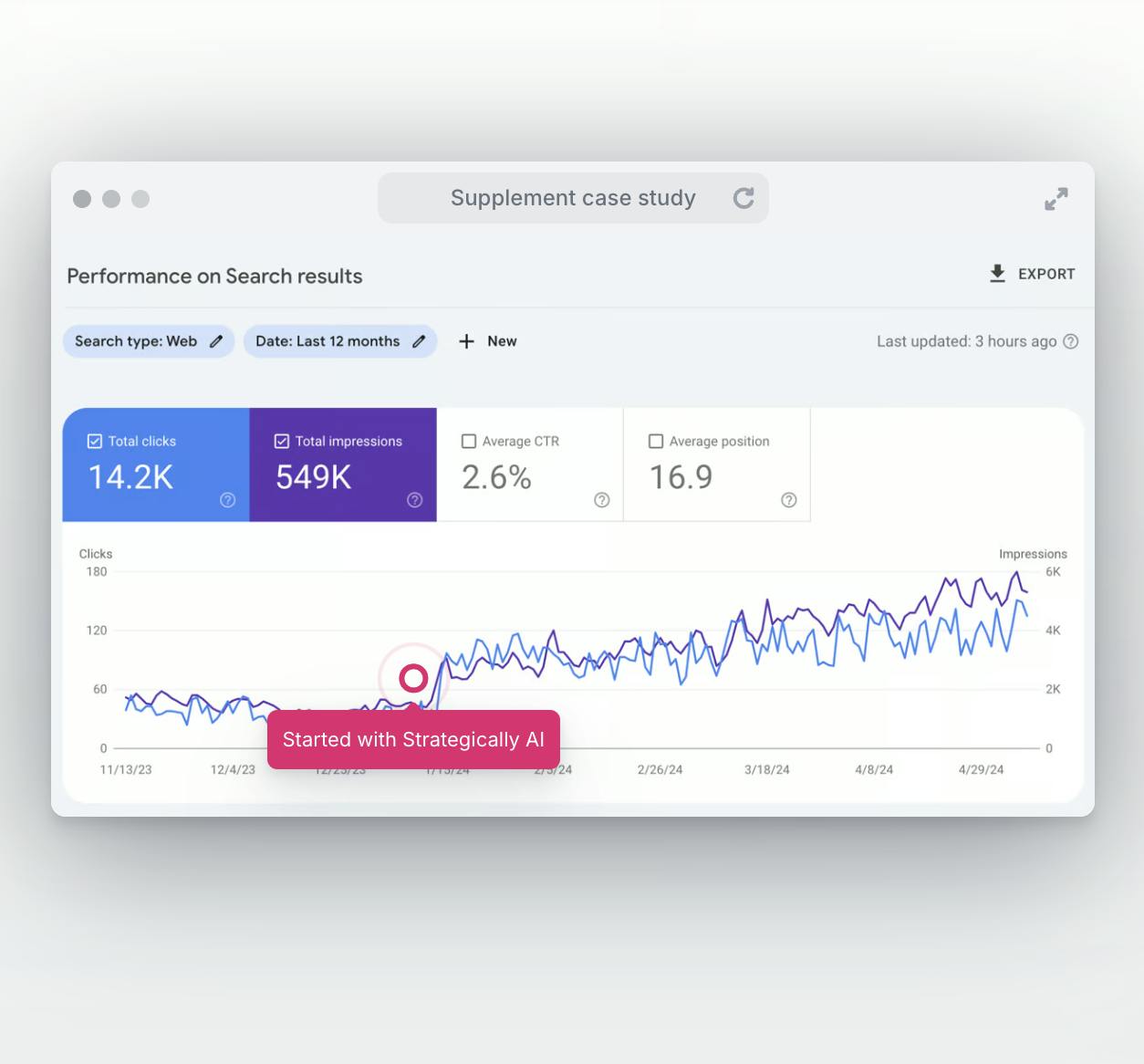Picture this: You've just finished writing a document in Google Docs that you're incredibly proud of. It's well-researched, eloquently written, and neatly formatted. But before you share it with the world, there's one crucial step you must take – ensuring that your work is authentically yours. Checking for plagiarism is not about doubting your integrity; it's about reinforcing your credibility in this interconnected digital world.
In the following sections, we'll explore why originality matters, the different types of plagiarism, and how you can leverage Google Docs' capabilities to safeguard your work against unintentional duplication.
Understanding Plagiarism
The Importance of Original Content
Why stress about originality? Because your words are a reflection of your personal or professional brand. They carry your voice and your reputation. Creating original content demonstrates diligence, knowledge, and respect for the intellectual property of others. Plus, in the SEO-driven web, unique content is a golden ticket to better rankings and greater visibility.
Originality isn't just about avoiding copy-paste scenarios; it's also about bringing fresh perspectives and insights to your audience. When your content is genuine, it resonates more deeply with your readers, fostering trust and engagement.
Types of Plagiarism
Let's unpack the suitcase of plagiarism types, shall we? Direct plagiarism is the deliberate copying of someone's work without attribution. Self-plagiarism occurs when you recycle your previous work without proper acknowledgment. Mosaic plagiarism, or patchwriting, is when someone takes phrases from a source without using quotes or finds synonyms for the author's language while keeping the original structure and meaning. Lastly, accidental plagiarism happens when individuals unintentionally paraphrase poorly or forget to cite sources correctly.
Understanding these distinctions is crucial because the digital tools used to detect plagiarism can identify all these types. With this knowledge in hand, you can steer clear of these pitfalls.
Google Docs: An Overview
Key Features Relevant to Writing
Google Docs is a powerhouse for writers. Its voice typing feature, for instance, lets you dictate your words, which is a blessing for those who think faster than they type. The explore tool within Docs can help you find resources for your content without leaving the document. The suggestion mode allows for seamless collaboration, where others can propose edits that you can accept or reject. These features, and more, make Google Docs not just a writing space but a workshop where every tool is within arm's reach.
Plagiarism Checking Tools for Google Docs
Built-in Tools
For the education sector, Google has rolled out a built-in plagiarism checker known as 'Originality Reports'. This tool compares your text against billions of web pages and books. While it's a powerful feature, it's worth noting that it's not universally available for all Google Docs users.
Third-party Add-ons
Fortunately, the Google Workspace Marketplace is teeming with third-party add-ons designed to detect plagiarism. Tools like 'ProWritingAid', 'Grammarly', and 'Plagiarism Checker' can be easily added to your document. They check your writing against extensive databases to flag potential plagiarism.
Remember, though, that not all plagiarism checkers are created equal. They differ in their database size, checking speed, reporting detail, and of course, cost. Some offer nuanced analyses of your text, while others might just scratch the surface. Your choice will depend on your specific needs – whether you're looking for a quick scan or a deep dive into your work's originality.
Step-by-Step Guide to Checking Plagiarism
Preparing Your Document
Before you even consider running a plagiarism check, ensure your document is well-organized and complete. Clean up any formatting issues that might skew the results and make sure all quotations are clearly marked. Your document should be the final draft, as any changes after the plagiarism check could introduce unintended matches.
Selecting a Plagiarism Checker
With numerous options available, selecting the right plagiarism checker is akin to choosing the best companion for your journey in writing. Consider accuracy, database size, user-friendliness, and budget. If you’re a student, you might prefer a free yet reliable tool. For professionals whose work has a wider audience, investing in a premium service could be worthwhile.
Running the Plagiarism Check
Once you've picked your tool, it’s time to run the check. Most add-ons will have a straightforward process: install the add-on, open your document, click on the add-on, and select 'Check for Plagiarism'. Then, sit back and let the digital detective work begin.
Interpreting Plagiarism Reports
Understanding the Results
The plagiarism report can sometimes be a puzzle. You'll likely receive a percentage score indicating the amount of text matched with other sources. But the critical part is reviewing each highlighted section. Determine whether these are common phrases, properly cited quotes, or indeed instances of plagiarism that need addressing.
False Positives and Negatives
No plagiarism checker is infallible. Sometimes, they might flag commonly used phrases as plagiarism (false positives), or miss an instance of actual plagiarism (false negatives). It's your responsibility to apply human judgment to the results – understanding context is key.
Dealing with Detected Plagiarism
How to Paraphrase Effectively
If you've found areas of overlap, don't panic. Effective paraphrasing involves more than swapping out words for synonyms. It's about completely rephrasing the content while maintaining the original meaning. This requires a deep understanding of the subject and an ability to write the concepts in your own words.
Citing Sources Correctly
When using someone else's ideas, proper citation is non-negotiable. It's a sign of respect and intellectual honesty. Familiarize yourself with different citation styles (APA, MLA, Chicago, etc.) and use them consistently to credit original authors appropriately.
Best Practices to Avoid Plagiarism
Creating Original Content
Develop a strong, individual voice and perspective in your writing. Engage with sources critically, adding your insights and analysis. This not only ensures the authenticity of your work but also increases its value to your readers.
Continuous Learning and Improvement
Stay updated with the latest writing and citation guidelines. Tools and resources are constantly evolving, and staying informed will help you maintain the integrity of your work.
Advanced Tools and Techniques
Professional Plagiarism Checking Services
For those seeking the utmost assurance, professional plagiarism checking services offer in-depth analysis and certification of originality. These can be particularly valuable for publishers, academics, and legal professionals.
Educational Implications of Plagiarism
Academic Consequences
Plagiarism in the academic world can tarnish reputations, result in failed grades, or even lead to expulsion. Educators must emphasize the importance of originality and teach students how to research and write with integrity.
Ethical Considerations
Plagiarism isn't just about breaking rules; it's an ethical breach. It's vital to foster an understanding of intellectual property rights and the moral obligation to honor the creators' work.
Plagiarism in the Digital Age
How Technology Has Changed Plagiarism
The internet has made it easier to find and use information, but this accessibility comes with increased responsibility. Technology has not only simplified the act of plagiarism but also its detection. We must navigate this landscape wisely, using the tools available to promote originality.
Preventive Measures and Educational Resources
Resources for Further Learning
Invest in your knowledge bank. There are numerous online courses, webinars, and workshops dedicated to proper research, writing, and citation practices. Make use of libraries, writing centers, and online forums to enhance your skills.
Conclusion
Checking for plagiarism in Google Docs is not just a technical process but a commitment to upholding the standards of intellectual honesty. With the array of tools and techniques available today, there is no excuse for plagiarism. Whether through ignorance or intent, plagiarism is a serious misstep in any writer's career. By taking proactive measures, continuously improving your writing skills, and utilizing the right tools for plagiarism checking, you can ensure that your work remains as original as your ideas. Remember, in the end, integrity in writing is not just about avoiding plagiarism; it’s about contributing to the wealth of knowledge with your unique voice and insights.
Frequently Asked Questions
What should I do if I accidentally plagiarized in my Google Doc?
First, don't panic. Review the matched content and replace any inadvertently plagiarized text with your original words or proper citations. Use this as a learning experience to be more diligent in future writing.
Are plagiarism checking tools for Google Docs reliable?
While no tool can claim 100% accuracy, many plagiarism checkers for Google Docs are reliable enough to detect significant instances of copied content. Always review their findings manually to make the final call.
Can I check for plagiarism in Google Docs without add-ons?
Google Docs doesn’t have a native plagiarism checker for general users, but you can manually check text by using Google Search or employ other online plagiarism detection tools.
Is there a completely free plagiarism checker for Google Docs?
Yes, there are free options available, but they may come with limitations, such as a maximum word count or a cap on the number of checks you can perform.
How often should I check my document for plagiarism?
It’s best to check for plagiarism when your document is in its final draft form before submission or publication. This ensures any changes after the check do not introduce new instances of plagiarism.