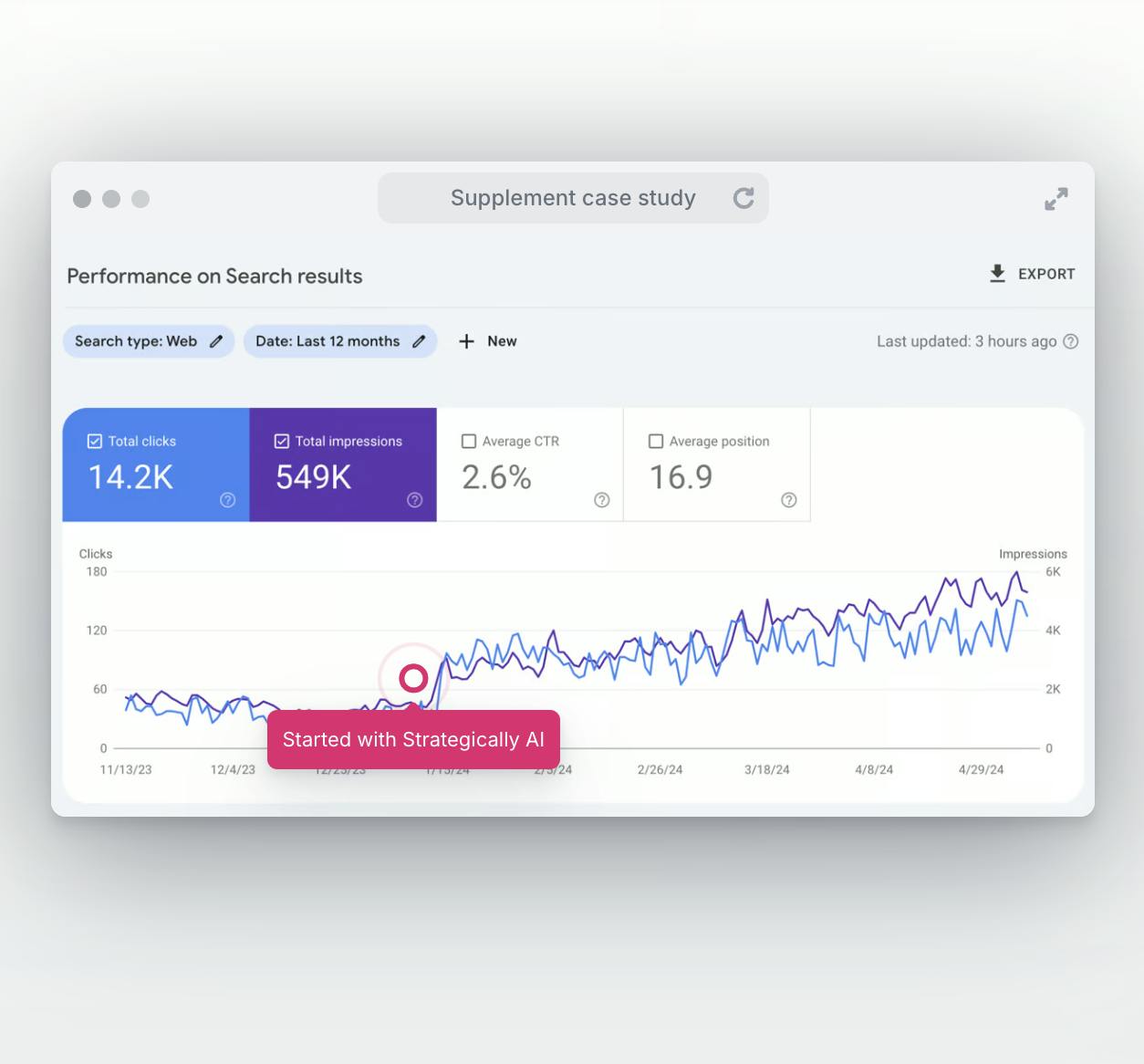If you don't know much about the cloud, it's likely that you're also befuddled by IaaS, PaaS, and SaaS - and the differences between the three.
You'll find it difficult to choose the right cloud computing model for you if you don't know your options.
In this guide, we've compared the three models of cloud service: IaaS vs PaaS vs SaaS. By the end, you should be able to confidently choose between these models based on their differences, advantages, and disadvantages.
Key takeaways:
- The main difference between IaaS, PaaS, and SaaS is the balance of management between you (the user), and your service provider.
- Use IaaS if you're a business of any size with any budget and you want complete control over your infrastructure and the flexibility to scale up or down as you need.
- Use PaaS if you want a convenient way to create, operate, and manage microservices and applications and you want all your team to easily access your operations.
- Use SaaS if you want to avoid the hassle of using your own software housing data centers, particularly if you're a small business with budgeting and staffing limitations.
What is cloud computing software?

Before we jump into a comparison of the different models available, let's start with the very basics. What is cloud computing software?
Cloud computing software is any service that is delivered over the internet (or "the cloud"). There are numerous services that may be offered by this computing model, including databases, servers, storage, software, networking, intelligence, and analytics.
Regardless of the type of model you choose, the benefits of using cloud computing software are the same across the board.
Cloud operations and infrastructure resources allow for resource sharing, provisioning, and scaling, from users in any geographic location.
Users can often choose a pay model that delivers only the services they need, which lowers operating costs, supports efficient infrastructure management, and provides the opportunity to scale up or down as needed.
The best cloud computing services are speedy, secure, and reliable, and promote productivity and efficiency in the workplaces that use them.
What is cloud computing infrastructure?
Cloud computing infrastructure is the hardware and software components used to deliver a cloud-based service.
The type of infrastructure used depends on what the cloud service provider offers to its customers.
There are a few components that are usually considered cloud infrastructure:
- Hardware - The data center's hardware assets, including processing units, GPUs, servers, memory, and power supply.
- Network - The channel that allows the back-and-forth communication of information, which takes place at the off-premise cloud data center.
- Virtualization - Decouples the cloud from its hardware resources (like storage and computing power).
- Storage - Including file storage, block storage, and object storage; allows for a variety of storage devices and types, and enables users to scale their storage allocation and keep backups.
Typically, cloud infrastructure can be accessed on the internet and is located off-premise. The three deployment models for cloud infrastructure are the public cloud, private cloud, and hybrid cloud.
Why use cloud computing software?
So, why should you consider using cloud-based software - whether that's IaaS, PaaS, or SaaS?
The main benefit is convenience. Cloud-based servers eliminate the need to buy a physical server and maintain it. They're a quick and easy way to manage your business' technical infrastructure, access a range of tools, and create apps, on a server that doesn't need to be downloaded or installed.
Using cloud infrastructure means you can spend less time doing cumbersome admin tasks and more time making things happen - which should boost your company's productivity and efficiency twofold.
A more efficient business achieves faster results and can theoretically grow at a faster rate.
IaaS vs PaaS vs SaaS overview
Here's an overview of the three cloud computing models.
There's one thing these acronyms have in common: they all end with "aaS", or "as a service". This part of the acronym means that a third-party company provides the cloud computing model, which means you can spend less time managing on-premises infrastructure and more time focusing on other important jobs in your business.
So, cloud computing allows you to allocate your infrastructure management to a third party, which gives you more time to focus on other things. The amount of management responsibility you'll allocate, and the degree of management required by you, depends on the type of cloud computing model you choose.
There are three main types of cloud computing as-a-service options: infrastructure-as-a-service (IaaS), platform-as-a-service (PaaS), and software-as-a-service (SaaS).
Main differences between IaaS, PaaS, and SaaS
The main difference between IaaS, PaaS, and SaaS comes down to the level of management that's required from you.
In short, IaaS gives you access to resources like virtual storage and virtual machines, while PaaS provides application development tools and execution environments, and SaaS provides a software-based surface to the end user.
IaaS requires the most management from the user, and SaaS requires no management at all. PaaS sits between the two.
Below, we've discussed each of these cloud computing services and how they work, their pros and cons, and how you can use these services to meet your business's needs.
IaaS
IaaS, or infrastructure-as-a-service, is an operating system that steps away from on-site infrastructure. This service, offered by a third party on a pay-as-you-go basis, gives you the infrastructure services you need, as and when you need them.
IaaS, like the other cloud computing models, offers its services through the cloud (on the internet). IaaS services include virtualization, storage, networking, and data.
The role of the user is to manage the operating system and applications, runtimes, data, and middleware. The service provider will manage the servers, virtualization, network, and storage. While you, the user, will have access to these items, you won't be responsible for managing them yourself.
An IaaS solution doesn't require you to own or update a data center on-site because this is handled by a third-party vendor. You'll be able to view and control the infrastructure by logging into a dashboard or application programming interface (API).
With IaaS products, you have more flexibility because you're not forced into purchasing components that you don't need. You can also amend your purchase to stay in line with your business's operations since you're typically paying on a monthly basis. You don't have to pay for maintenance, so IaaS is a good option for small budgets.
However, using IaaS increases the potential for provider security issues, and your service reliability may fluctuate. This is less likely if you choose a reliable, reputable service provider with a history of positive customer feedback.
How could you use IaaS? One example is to quickly and easily create development environments - scaling them up or down if needed - then take them down as soon as you've finished. The advantage here is that you only need to pay for the software that you use.
Some popular IaaS providers are Google CloudGoogle Cloud, Amason Web Services (AWS), and Microsoft Azure.
IaaS pros:
- On-demand scalability
- Cost-saving
- Will run if the server goes down
- Flexible offering
- Ideal for scaling businesses
IaaS cons:
- Potential security issues
- Increased risk of technical problems
- High dependency on the third-party provider
- Restricts user customization and privacy
PaaS
PaaS, or platform-as-a-service, is a step beyond IaaS and gives the user slightly more control over production.
Providers of PaaS solutions host the software and hardware on their own infrastructure and deliver this platform as a service or an integrated solution to the user. As with the other solutions, the essential requirement is for the user to have an internet connection.
Programmers and developers commonly use PaaS due to the convenience of the user's ability to run, manage, and develop apps and programs without the need to put in the extra work of building and updating the infrastructure.
The user is responsible for writing the code, building the app, and carrying out most management tasks, but they're provided with the environment required for building and deployment, and they don't need to perform hardware maintenance or software updates.
Using PaaS can help developers to save money and reduce the time spend writing code when creating applications. PaaS provides a framework for building applications, as well as built-in software components that help speed up the development process.
Popular PaaS solutions are AWS, Google App Engine, and Cisco BroadCloud.
PaaS pros
- Cost-effective
- Time savings
- Increases security
- Speeds up time to market
- Flexibility
PaaS cons
- High vendor dependency
- May cause compatibility issues
- Consumers may be locked into a program they don't need
- Potential security risks due to user responsibility
SaaS
SaaS, or software-as-a-service platforms, are cloud service models that are entirely managed by the provider. This comprehensive cloud infrastructure is delivered via a web browser and takes the hassle of management away from the user.
Some of the items handled by the provider include software updates and maintenance, data, and bug fixes. The user can use an API or dashboard to connect to the service, with no software installation required.
Most of us use SaaS apps or tools without realizing it. Web-based email services like Gmail are popular SaaS products.
Small businesses can particularly benefit from software-as-a-service products because they're likely looking for a solution that doesn't require hiring additional staff to handle software installation, updates, and customization.
However, the user has no control over performance and security, which is why choosing a reliable provider is even more important for this type of cloud computing service.
A few examples of well-known SaaS tools are Google Workspace, Dropbox, Microsoft 365, and Trello.
SaaS pros
- The most affordable option
- Regular updates & maintenance from the provider
- Accessible from anywhere
- Easy to upgrade and scale
- Out-of-the-box functionality
SaaS cons
- Still requires data sharing with the provider
- Risk of service termination
- Requires compatibility with browser and operating systems
- Third-party controls critical business functions
IaaS vs PaaS vs SaaS: full comparison
Now we know the individual definitions, uses, pros, and cons of each of these cloud computing services, let's look in more detail at what sets them apart.
SaaS vs PaaS
So, what makes SaaS and PaaS solutions different from one another?
SaaS solutions are fully managed by the SaaS provider. That means every aspect of the tool, from data servers to applications, is not the user's responsibility. PaaS platforms, on the other hand, are more of a foundation that can be used to build new, additional products within the network.
So, you could use a PaaS product to create an app for your business, and your app would run on this platform. You could then sell your app to customers as a SaaS product because it's a cloud-based technology that provides a complete service to the user.
Both SaaS and PaaS products have an increased risk of compromised security and function due to external management data. PaaS is best for businesses that want to use an existing network to build a solution, while SaaS is better suited to businesses that want a cost-effective and hassle-free out-of-the-box solution.
IaaS vs PaaS
How do IaaS and PaaS compare?
The biggest difference between PaaS and IaaS is that PaaS allows for easier and more flexible operation, while IaaS gives the administrator of an operating system more direct control and management.
PaaS uses an API that enables developers to build custom applications, which can are available on the cloud. IaaS is used to build the infrastructure of technology on the cloud.
So, if you set up your own website, you could use an IaaS product to help build and host the website and apps. You could then use a PaaS product if you wanted to make your own custom apps and features, before adding these to your site.
When to use IaaS
Here are a few examples of when you would benefit from using IaaS:
- If you're a business of any size with any budget that wants complete control over your infrastructure and prefer to use a model that lets you pay based on your business size and requirements.
- If you want a solution that will give you the flexibility to scale up or down at any time and access to ongoing support - a great way to future-proof your business.
When to use PaaS
You might want to use PaaS in the following circumstances:
- If you want to create and maintain a database for your business.
- If your business creates, operates, and manages microservices and applications and you're looking for a convenient solution for your processes.
- If you want to use a cloud infrastructure that helps you to improve your business decisions by using analytics to learn of trends and make future forecasts.
- If you're working on a project with several other programmers and you want an easy way to all have access to your operations.
When to use SaaS
Here are some of the occasions in which you might choose to use SaaS:
- If you don't want the hassle, additional spend, staff, or extra work involved in using your own data centers to house software for your business. SaaS products are hosted by third-party vendors, so they're available to all paying clients online.
- If you're a small business that lacks the staff or infrastructure to develop and manage your own applications, regardless of whether you're B2B or B2C.
Which should you choose: IaaS, PaaS, or SaaS?
So, now you know the different cloud computing service models, which is best for you?
This depends on what you need and how much control you personally prefer to have with your operating systems.
With PaaS, you get the freedom of creating software without having the hassle of updates, and SaaS products give you an easy-use solution that doesn't need to be downloaded and installed on all your devices.
Ultimately, SaaS is intended for the end user, while IaaS and PaaS are more likely to appeal to the needs of network architects and developers.
It's essential to be aware of how each of these cloud services operates and what makes them different, including their unique functionalities, benefits, and setbacks.
You should find that at least one cloud service is the right choice for you, whether you need a platform that allows you to make your own bespoke apps, you're looking for a cloud-based software that offers storage alternatives, or you want to be able to completely control your infrastructure but don't want the hassle of managing it.
The cloud is now host to the majority of business and tech solutions, so if you haven't made the move yourself, now is the time.
Final word
Hopefully, you should now be well-versed in the differences between the popular cloud application services, and you can choose a model that best suits your needs.
So, what's next? That depends on your immediate and long-term goals.
If you're selling a Saas, IaaS, or PaaS service, your next focus is sales and marketing. There are numerous methods that you can use to attract customers, and one of the best ways to bring in an organic audience is through content marketing.
Consider hiring a professional copywriting agency with experience in writing for Saas, IaaS, and PaaS companies who can help you to reach new potential customers by providing valuable content that leverages your brand and establishes you as a topical authority.
IaaS vs PaaS vs SaaS FAQ
What are the 3 types of cloud computing?
The three types of cloud computing as SaaS (software-as-a-service), IaaS (infrastructure-as-a-service), and PaaS (platform-as-a-service).
What is SaaS PaaS and IaaS with examples?
Examples of SaaS apps are Salesforce, Trello, Zoom, Zendesk, Netflix, Google Workspace apps, and Microsoft 365. Examples of PaaS tools are Google Cloud, IBM Cloud, Oracle Cloud Platform (OCP), and Microsoft Azure. Examples of IaaS are Amazon Web Services (AWS), Rackspace, Google Compute Engine (GCE), and Cisco Metacloud.
Is Amazon IaaS or PaaS?
Amazon Web Services is often referred to as both an IaaS and PaaS tool because it combines infrastructure-as-a-service (IaaS) and platform-as-a-service (PaaS) offerings. In fact, Amazon Web Services also offers some software-as-a-service (SaaS) features, so it's actually a combination of all three cloud operating systems.
Is Gmail IaaS or PaaS?
Gmail actually isn't IaaS or PaaS - it's a SaaS product because it's a cloud-based email service that gives users access to their emails via the internet. Gmail is one of the simplest samples of a SaaS offering.