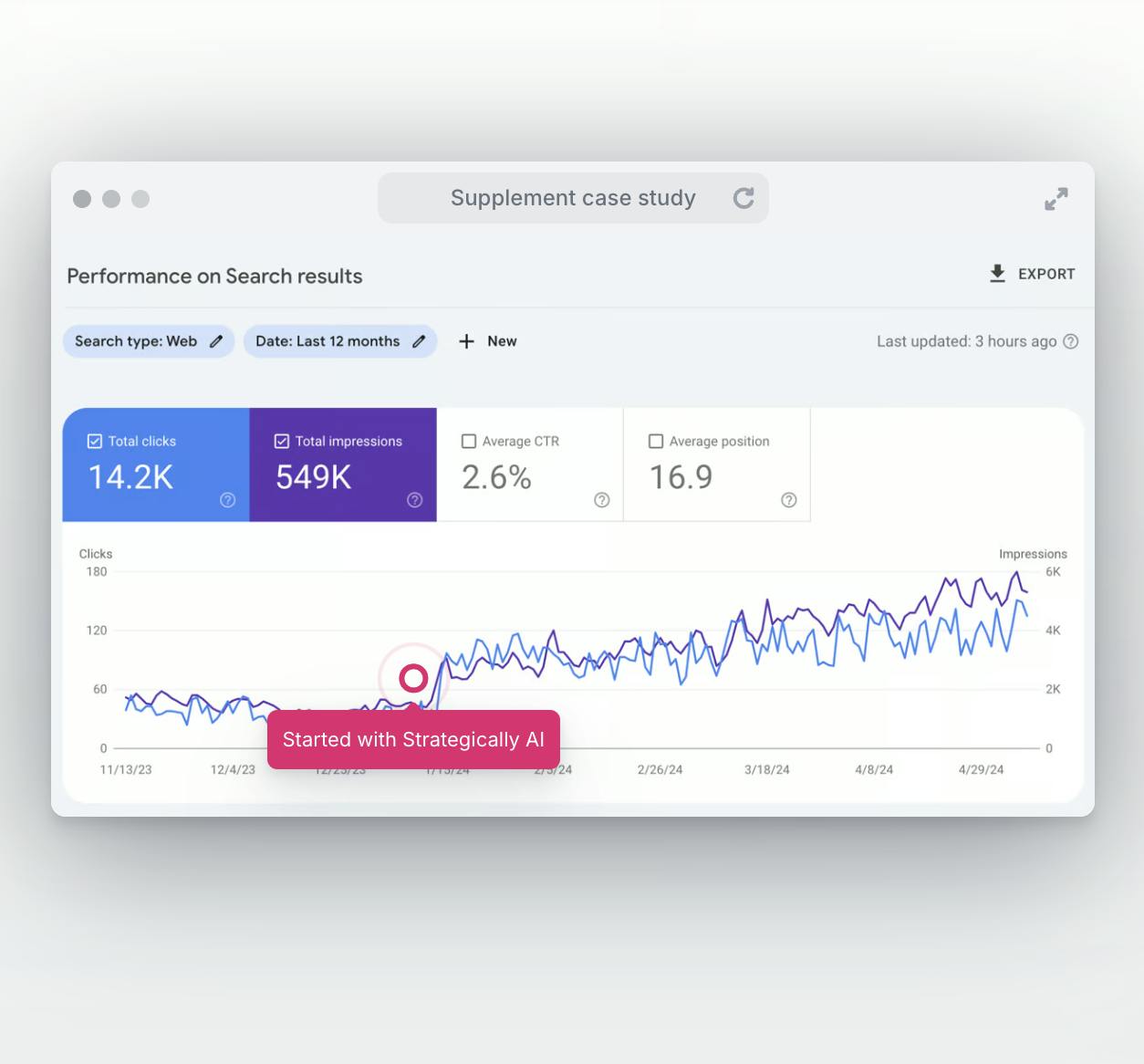What makes your emails stand out from the pack? It might sound like a small detail, but a well-crafted email signature font can be the difference between making a lasting impression and falling flat.
A font that is too big, too small, or doesn't fit with the overall tone of the topic can send the wrong message and make a poor first impression.
From bold, professional typefaces to more playful and creative designs, the right font can make your emails look polished while creating a memorable brand presence.
We'll delve into the best email signature fonts for personal and professional use and discuss why choosing the right one is important. So, let's get started!
The 12 best email signature fonts
To make your email look cool and stylish, you should use a modern, professional signature font that aligns with your brand tone or personal voice. However, most people need to know which email signature fonts to choose, and they need to select the right font or text size.
Here are some of the best signature fonts for email:
Arial
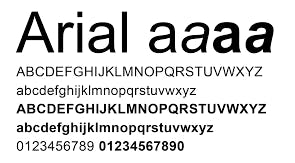
Arial is one of the best email signature fonts because it is legible and easy to read. The sans-serif email-safe font is highly versatile, and you can use it in both formal and informal emails.
The font's low-profile aesthetic will not overpower the email's message, allowing the content to take center stage.
Times New Roman
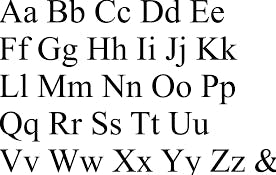
You can't go wrong with Times New Roman because it's highly readable, looks professional, and stands out from the crowd. The serif font's clear, crisp lines give your name an air of authority. The strong character strokes also mean they can be set at small font sizes without sacrificing legibility.
Plus, its classic aesthetic complements other popular fonts, such as Calibri, Helvetica, and Arial, so you can find a combination that best suits your needs.
Courier New
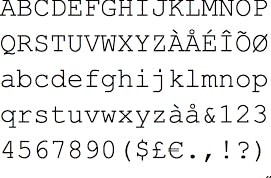
Courier New is a slab serif typeface. Unlike more decorative fonts, it's consistent in size and shape across different operating systems and devices, which means your signature will look the same regardless of the recipient's platform.
Since the font is monospaced, it's an excellent choice for email signatures. All of its letters and characters take up the same amount of space, making it easier to read than other fonts.
Georgia
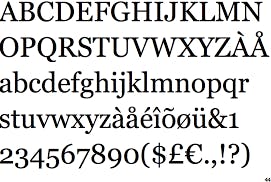
The Georgia typeface was designed for Microsoft in 1993. It's a serif font that has a formal and slightly conservative look. Because it's highly legible, it's excellent for signing off wordy emails that require precise, concise communication.
The font has no decorative elements, so it looks neat and clean on any device. Georgia also has a wide range of weights and styles, so you can easily create a signature that fits your brand.
Lucida Sans
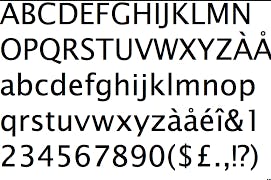
This is another sans-serif font that email marketers often use. Lucida Sans is a humanist font with beautifully rounded curves and a consistent x-height. Its distinctive shapes and curves make it eye-catching and attractive, while its crisp lines make it legible even on small screens.
Lucida Sans has a universal appeal that's both modern and timeless, ensuring that your signature will always look great.
Tahoma
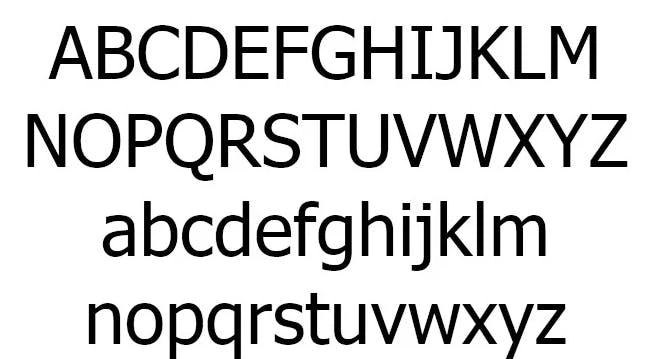
We see this font usually on Microsoft dialogue boxes and menus. It's a humanist sans-serif font designed to work best on the operating system. Still, it can also look great in email signatures.
Tahoma's balanced, clear appearance makes it a perfect option for professional or corporate email signatures. The rounded edges and slightly condensed letterforms give it a modern and sophisticated look. At the same time, the boldness makes it stand out in crowded inboxes.
Comic Sans
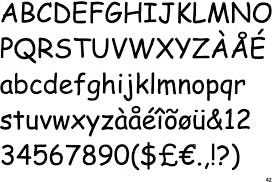
We know what you are thinking, "Oh no, not Comic Sans, please." But it can hit the message home when your business is related to something fun and lighthearted, like anime, toys, cosplays, and a myriad of other things.
Use it when you want to add a fun way to end a message or playfully tease your reader. It will add a humorous tone and make your words stand out.
Verdana
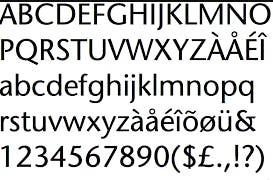
Verdana is a sans-serif font with wide, open counter spaces and a large x-height to make the words appear more prominent and easier to read.
It features soft curves and full characters, which makes it legible and easily distinguishable, even when viewed in a small size. It works well on all operating systems and is web safe, meaning it will appear as intended on the recipient's end.
Impact
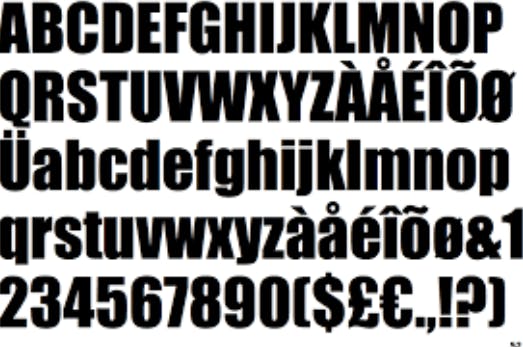
Impact is one of the best fonts for email signatures because it creates a bold and commanding presence in the inbox. It stands out amongst other fonts and adds a professional yet modern look to emails, making it easier for readers to recognize.
Furthermore, Impact is easy to read and understand with its high x-height, nearly three-quarters of the capital line, and short ascenders. All in all, the font adds a unique and authoritative touch to emails.
Trebuchet
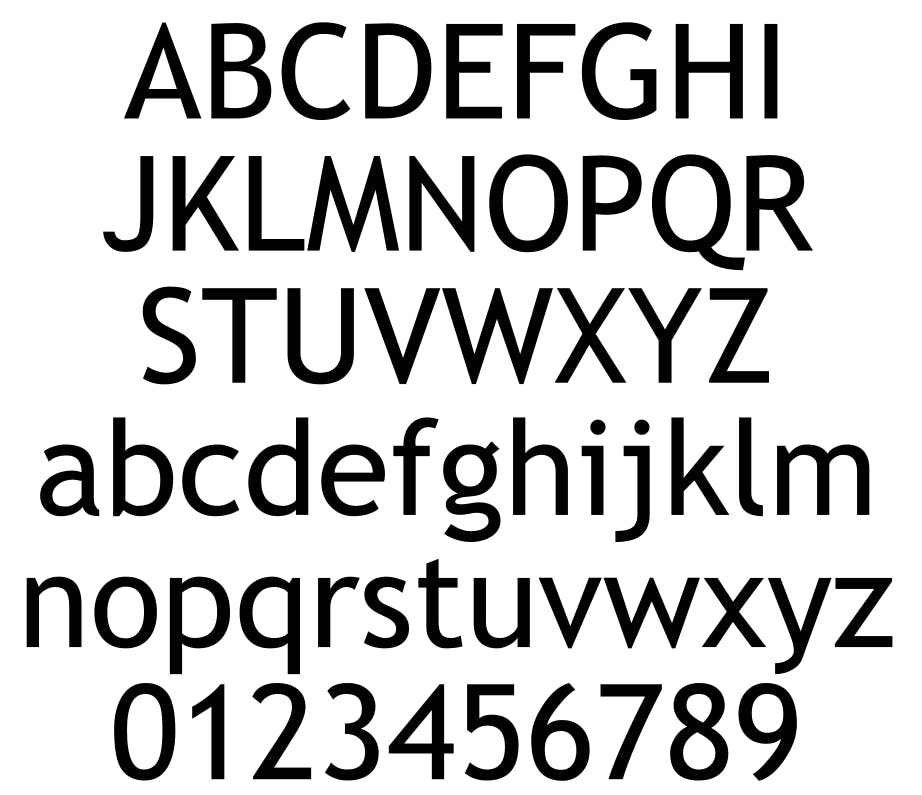
Trebuchet is a digital device-friendly typeface, thanks to its clean lines and slightly condensed look. It's a good choice for conveying professionalism in business emails. The modern sans-serif font also looks excellent for long blocks of text, as it is both readable and aesthetically pleasing.
Trebuchet is a web-safe font. It will appear on the recipient's end as intended, ensuring that your email signature looks consistent across all devices.
Helvetica
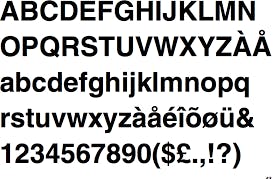
Helvetica is a contemporary sans-serif font. Its popularity is due to its readability across multiple devices and its compatibility with different operating systems.
Marketers love using this font for their email templates since it gives readers a strong and direct message. Additionally, Helvetica is highly legible, making it easy to distinguish one letter from another in your content.
With its sharp and clean texture, this font gives your email messages a look of classy and contemporary elegance.
Palatino
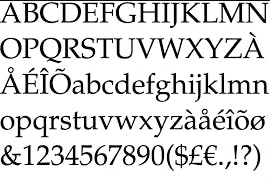
This is an old-style serif typeface with a timeless aesthetic that can give your signature an air of sophistication. The font is versatile and can be used in various contexts, from formal emails to casual messages.
Furthermore, Palatino works well with serif and sans-serif fonts. So, you can combine it with other typefaces for a unique look..
Font differences: what are email-safe, web-safe, and fallback fonts
You can use three versions of safe fonts: web-safe, email-safe, and fallback fonts. They're not the same, but they're safe to use in emails.
Email-safe font
The email-safe fonts are recognized by email clients and browsers and installed on most devices and computers. They're available in Safari, Firefox, Chrome, and other standard operating systems.
These fonts are less altered than web fonts by email clients and browsers, which create defaults for email correspondence.
Here are some of the recommended email-safe fonts that are universal and work across platforms:
- Arial
- Courier New
- Georgia
- Tahoma
- Trebuchet MS
- Times New Roman
- Verdana
Web safe font
The web-safe fonts don't exist on the native operating systems and applications.
It doesn't matter which platform you're using; they support all major email providers. However, the email client can revert to the default font if they don't support the web font you are using.
Some popular web-safe fonts are:
- Arial MT Condensed Light
- Cambria
- Helvetica
- Impact
- Papyrus
- Sylfaen
- Segoe UI
Fallback font
Not all email platforms and browsers support the same font. For example, Apple and Outlook don't support Roboto and Open Sans, while Gmail supports them. If the recipient device doesn't support a particular font, the email will be displayed with a fallback font.
Fallback fonts are reserved typefaces containing symbols for as many Unicode characters as possible. When you encounter a character that is not part of the repertoire of any other available fonts, a fallback font will serve as a reserve to display all characters correctly.
It is important to note that these fonts are not all-or-nothing. They can also render individual characters of specific fonts. Also, they are used when fonts from Google Fonts or Typekit don't load for some reason or during loading times.
Having a fallback font means you can always use your signature no matter what email platform or browser is being used.
The benefits of using the proper email signature fonts
Sending emails can be easy with the right font and color scheme to draw your reader's attention. However, creating a professional-looking email builds up a positive impression in the minds of recipients.
Add visual perception
A great email signature font is effective in drawing the reader's attention. Not only will it make an email more visually appealing, but it also gives an edge to your brand's reputation.
The average email reading time is around 11 seconds, so it's crucial to quickly grab the recipient's attention.
Increased credibility
Choosing the right font can help you establish your business as a reliable and professional brand.
Using a font that's easy to read and fits with the aesthetic of your email can give readers a sense that a reputable entity created the email.
Improved brand recognition
Using a signature font that aligns with your brand's visual identity can help to strengthen your brand and make you more recognizable.
For example, if your brand primarily uses sans-serif fonts, use a sans-serif font in your email signature.
A font consistent with your overall branding can help readers recognize your emails and create an emotional connection with your business.
Creating an impression
The right font can create a lasting impression. A professional-looking email signature can show your clients you are serious about your business and help you build trust.
Want to positively impact your audience and build a long-term relationship with them? A creative writer service can help with achieving that goal.
The prominent features of the best email signature fonts
Selecting a font for your business email signature is like picking out a suit before an important meeting. You want to look smart and polished but not pretentious or too flashy.
Here are a few pointers on how to find the right font for your email signature:
Legible
Legible fonts are essential for email signatures as they ensure the reader can read the signature easily. Fonts that are too small, intricate, or stylized can be challenging to make out, and readers may ignore them.
Style
Specific fonts can give off a certain vibe. For example, a more modern font like "Tahoma" or "Roboto" would work for a business that deals with something stylish and trendy.
Versatility
You must ensure the font is versatile enough to work with different visual elements. It should look good in bold, italic, and other formatting styles.
Web safe
Choose fonts compatible with most mobile devices, operating systems, and computers. Fonts that aren't web-friendly will look strange or broken, depending on the device or browser used.
Consistent
Your business email signature should look the same every time you send an email. Using different fonts every time will look highly unprofessional.
Using custom fonts in email signature: good or bad practice?
Custom fonts can be a great way to add a personal touch. Your email signature is the perfect place to express your company's unique branding and personality.
However, custom fonts can also be a bad practice. If the font you're using isn't widely supported, it won't display correctly on some devices.
Also, email clients may not support custom fonts. That means that even if you've chosen the perfect font for your email signature, it won't appear correctly on some devices.
Sticking to web-safe fonts is essential to ensure the best experience for all users. These are widely supported fonts and will look the same on all devices. If you want to use a custom font in your email signature, make sure it's also available as a web-safe font.
Final words
No matter what type of email you choose to craft, adding one of these fonts to your email signature can make a huge difference. A good email signature font will help you stand out and add personality and professionalism to your emails. Go ahead and pick one that suits your style and start making an impact with your emails today.
Want to learn more about the secrets of crafting the perfect email and other content? Learn from the best strategic agencies in the content writing business.