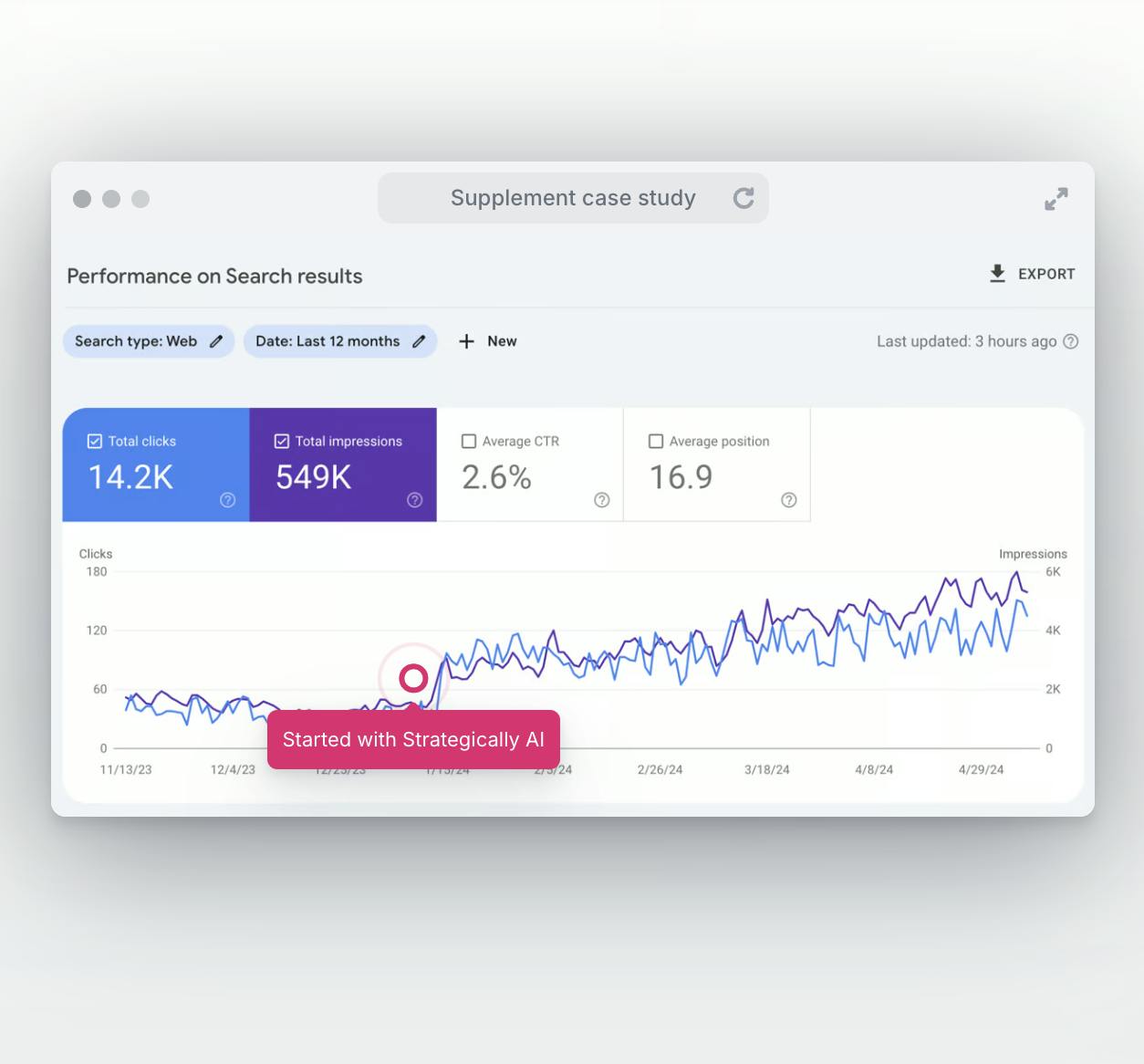In the realm of punctuation, the upside-down question mark (¿) holds a special place, particularly in Spanish writing. This unique character sets the tone for a question, much like its standard counterpart, but it's placed at the beginning of a sentence. Understanding how to type this character can be crucial for Spanish language learners, bilingual writers, or anyone interested in accurate Spanish punctuation. Let's dive into a detailed guide on how to type the upside-down question mark across different devices.
The Importance of the Upside Down Question Mark in Spanish
The upside-down question mark is an essential part of Spanish grammar. It's used at the beginning of interrogative sentences or clauses, serving as a mirror to the standard question mark at the end. This punctuation not only adheres to the grammatical rules of Spanish but also provides clarity, ensuring that the reader knows a question is being asked from the outset.
Why It's Essential
- Clarity in Communication: It sets the stage for a question, preparing the reader for the sentence structure and tone.
- Grammatical Accuracy: In Spanish, using the correct punctuation is as important as in any other language.
- Enhancing Language Mastery: For learners and fluent speakers alike, correct punctuation is a sign of proficiency in Spanish.
Typing the Upside Down Question Mark on Various Devices
On Windows PCs
- Alt Code Method: Hold down the Alt key and type either 0191 or 168 on the numeric keypad. Once you release the Alt key, the ¿ character will appear. This method is reliable in most text fields and document types.
- Character Map Utility: Windows provides a Character Map utility where you can find the upside-down question mark. Open the utility, select the character, click 'Copy', and then paste it into your document.
On Mac Computers
- Keyboard Shortcut: Press and hold the Option (or Alt) key, then press Shift and /. This combination will produce the ¿ character in most text fields.
- Character Viewer: Mac's Character Viewer is an alternative method. Access it by going to the Edit menu, selecting Emoji & Symbols, or using the shortcut Control + Command + Space. Search for the upside-down question mark, and double-click it to insert it into your text.
On Smartphones and Tablets
- iOS Devices: On an iPhone or iPad, press and hold the regular question mark key on the virtual keyboard. A mini-menu will appear, allowing you to slide your finger to the ¿ character.
- Android Devices: Similar to iOS, press and hold the period (.) key on the Android virtual keyboard. A pop-up menu will appear, offering the ¿ among other special characters.
Advanced Tips and Tricks
- Remembering Alt Codes: For Windows users, remembering the Alt code (0191 or 168) can be a quick way to type the character without searching for it.
- Custom Shortcuts: On both Windows and Mac, you can create custom keyboard shortcuts for frequently used special characters like the upside-down question mark.
- Language Settings: Adjusting your keyboard settings to Spanish can also provide easier access to the ¿ character.
Summary and Practical Applications
The upside-down question mark is more than a punctuation quirk; it's an integral part of Spanish writing that enhances both clarity and comprehension. Whether you're composing an email, writing a paper, or texting in Spanish, knowing how to type this character is essential.
Frequently Asked Questions
Is the upside-down question mark used in languages other than Spanish?
Primarily, it's unique to Spanish. Other languages typically use the standard question mark only.
What if my keyboard doesn’t have a numeric keypad for Alt codes?
On smaller keyboards without a numeric keypad, you can often activate a “Num Lock” function or use an on-screen keyboard with a numeric keypad.
Can I use these methods in all software and apps?
While these methods work in most environments, some specialized software or apps may have different ways to insert special characters.
Is it grammatically incorrect to omit the upside-down question mark in Spanish?
Yes, omitting it is considered a grammatical error in formal Spanish writing.
How can I easily access special characters on a mobile device?
Adding a Spanish keyboard in your language settings can make accessing special characters like the upside-down question mark more convenient.
Conclusion
Embracing the nuances of Spanish punctuation, including the upside-down question mark, is crucial for effective communication in the language. With the detailed methods outlined above, you can confidently type this character across various devices, enhancing your Spanish writing skills.
For those looking to elevate their writing in any language, our expert content writing agency offers comprehensive services, including SEO content and unlimited revisions, to help you communicate your ideas clearly and effectively.