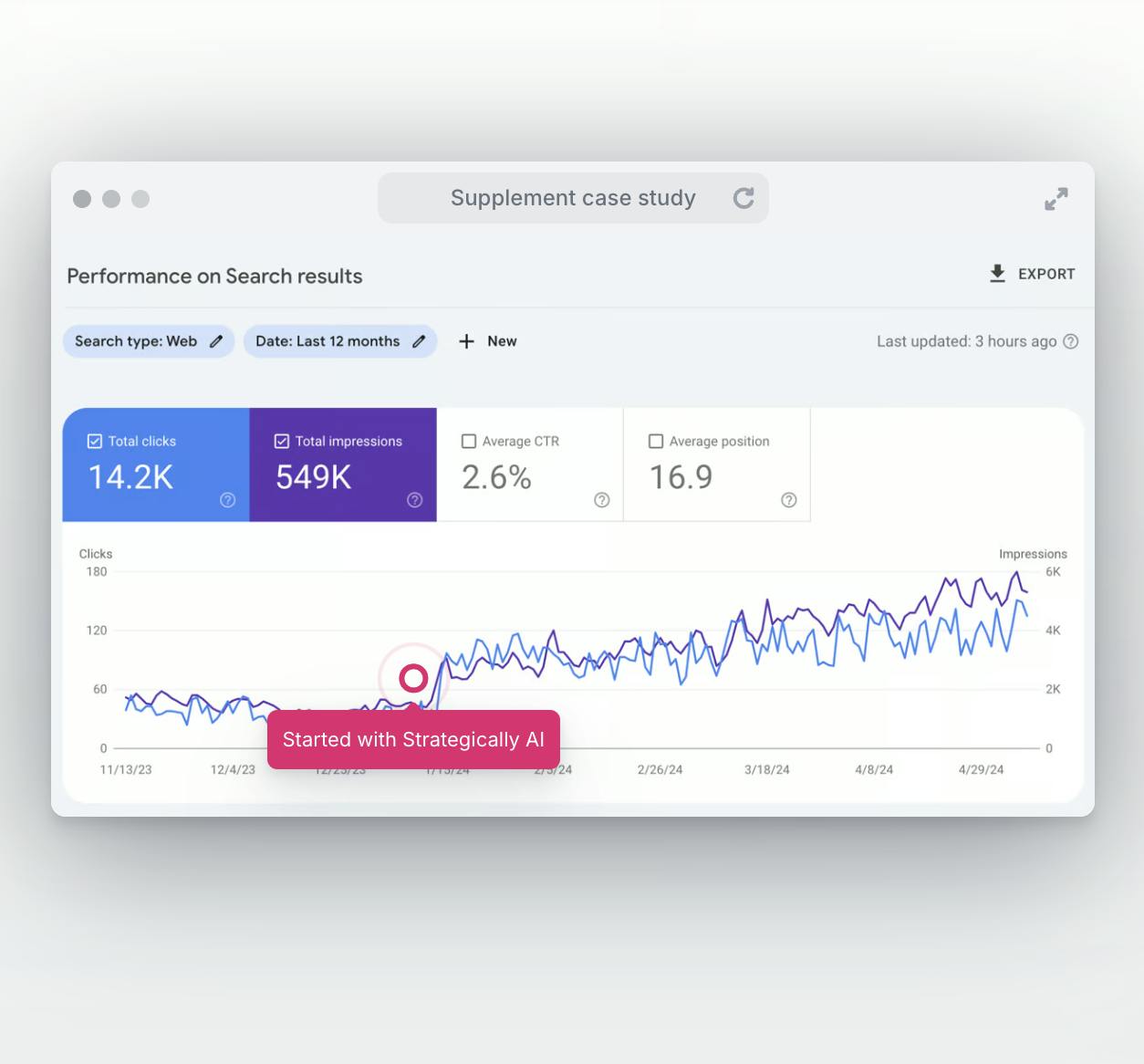In the vast universe of punctuation, the non-breaking hyphen is like a hidden star, often overlooked but incredibly useful in certain writing contexts. This seemingly small punctuation mark holds great power in ensuring the cohesiveness of text, particularly in digital writing. In this article, we'll explore what a non-breaking hyphen is, its importance, and how to use it effectively in your writing.
What is a Non-Breaking Hyphen?
The Basics of Non-Breaking Hyphen
A non-breaking hyphen, as the name suggests, is a type of hyphen that prevents an automated line break at its position. It's particularly useful in digital writing where text wrapping can split words or numbers at the end of a line, causing confusion or misinterpretation.
The Role of Non-Breaking Hyphen
Imagine you're reading an article online and come across a phone number or a complex word that's split between two lines. It disrupts your reading flow, right? The non-breaking hyphen solves this problem by keeping the entire word or number string together on one line.
When and How to Use a Non-Breaking Hyphen
Key Uses of Non-Breaking Hyphen
- In Compound Words: When you want to ensure that compound words don't break across lines, a non-breaking hyphen is your tool.
Example: "Non-breaking hyphens are useful in user-friendly interfaces." - With Numbers: It's essential in keeping number strings intact, like phone numbers or document IDs.
Example: "Call us at 555-1234-5678 for more information."
Implementing Non-Breaking Hyphens
In most word processors, you can insert a non-breaking hyphen by using a specific keyboard shortcut, often involving the combination of the 'Ctrl,' 'Shift,' and 'hyphen' keys. This simple action can significantly improve the readability of your text.
The Non-Breaking Hyphen: A Subtle Yet Powerful Tool
The non-breaking hyphen might not be as flashy as other punctuation marks, but its impact on the readability and professionalism of your writing is undeniable. It's like the glue that holds words or numbers together, ensuring that your reader's experience is smooth and uninterrupted.
Conclusion
The non-breaking hyphen is a small but mighty tool in the writer's toolkit. Its ability to maintain the integrity of words and numbers in digital writing is invaluable. By understanding and utilizing this punctuation mark, you can enhance the clarity and professionalism of your writing, especially in digital formats.
For more insights into effective writing and to ensure your content is perfectly punctuated, don't forget to subscribe to our newsletter. And if you're looking for top-notch writing expertise, our expert content writing agency is here to assist. We specialize in SEO content, offering unlimited revisions to meet your exact needs.
Frequently Asked Questions
What's the difference between a regular hyphen and a non-breaking hyphen?
A regular hyphen allows text to break at the hyphen, while a non-breaking hyphen keeps the connected text together on one line.
Can non-breaking hyphens be used in any writing software?
Most modern word processors and text editing software support non-breaking hyphens, though the method of inserting them may vary.
Are non-breaking hyphens visible differently than regular hyphens?
No, non-breaking hyphens look the same as regular hyphens in the final text. The difference is only in their functionality.
Is it necessary to use non-breaking hyphens in short texts?
While it's not always necessary in short texts, using non-breaking hyphens in longer texts, especially with compound words or numbers, is advisable for better readability.
How can I insert a non-breaking hyphen in Microsoft Word?
In Microsoft Word, you can usually insert a non-breaking hyphen by pressing 'Ctrl' + 'Shift' + '-' (hyphen key).
Ready to elevate your writing with impeccable punctuation? Our expert content writing agency offers SEO content, unlimited revisions, and a keen eye for detail to ensure your writing is not only engaging but also professionally polished. Connect with us today for content that truly stands out!