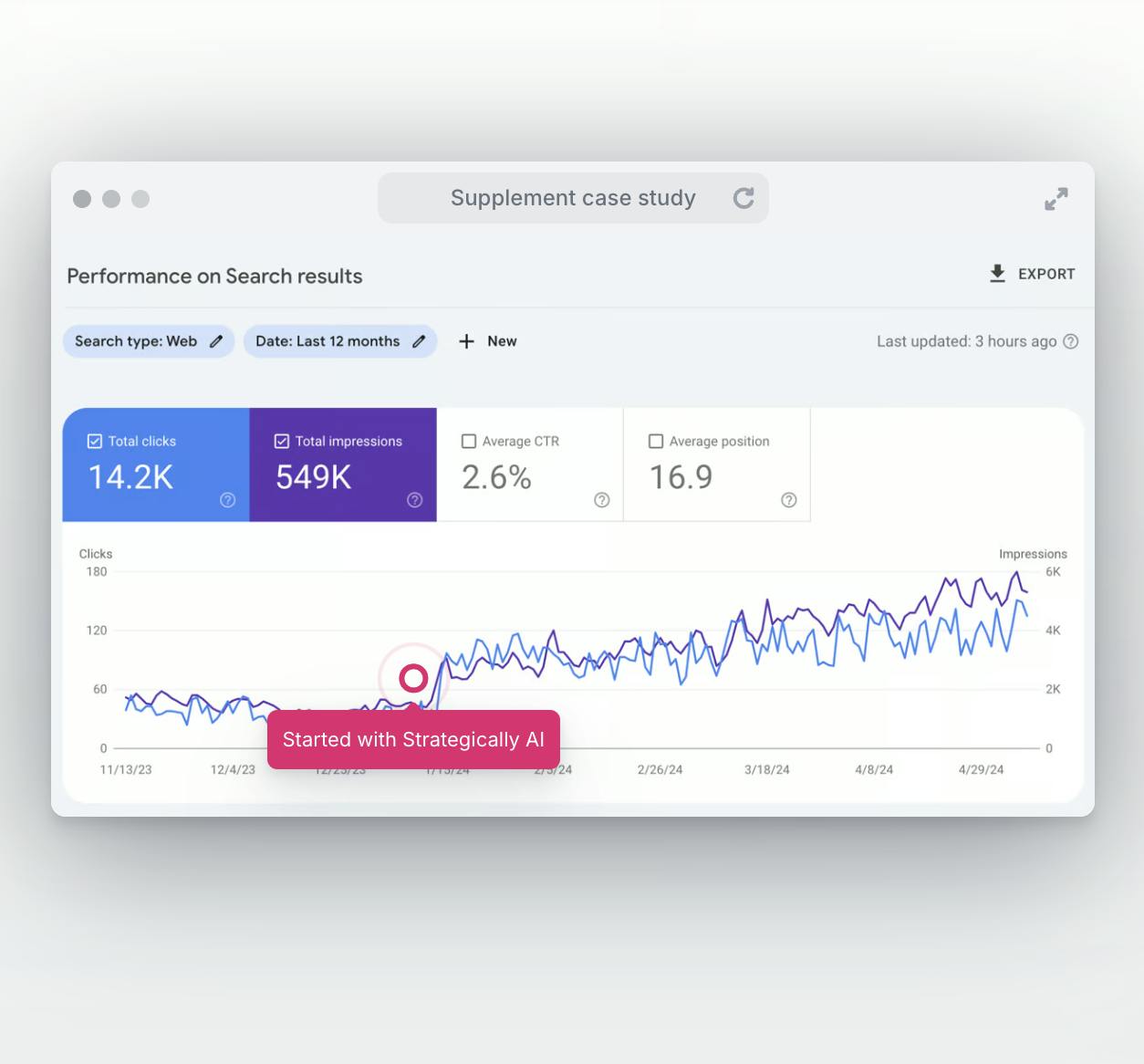How to do a basic back link audit
The best way to learn about the quality of the backlinks pointing to your website is to perform a backlink audit.
Here, we've shared how to do a basic backlink audit in 4 easy steps.
Key takeaways:
- A backlink audit is the process of evaluating the quality of the links pointing to your website, then taking steps to disvow or remove harmful links if necessary.
- The step-by-step process of performing a backlink audit is:
undefinedundefinedundefinedundefined - Once you've completed a link audit, you can work on a backlink strategy that will help you to outperform your top competitors, using the data from your audit as guidance.
What is a backlink audit?
A backlink audit is when you evaluate all the backlinks pointing to your website from other websites. In an audit, you can locate the links, then identify which links are harmful and which are quality. You can then develop a strategy to deal with the harmful links.
You can manually review your backlinks by downloading the list from Google Search Central (formerly Google Webmaster Tools).
If you have an older website that has a vast amount of referring domains, you should consider hiring a professional link building agency to evaluate your links, which will save you the time and hassle of doing it yourself.
Purpose of a backlink audit
Why do people bother to do a backlink audit?
The main reason is that it gives you a clear understanding of the quality of the links that are pointing to your website, so you can identify negative SEO attacks and remove spammy or poor-quality links.
Spammy links could hinder your ability to rank, or could even result in a Google penalty. Performing a backlink audit gives you the information you need to know what sort of shape your website is in before you start work on it. It gives you a focus and direction if you want o improve your link profile and commit to a high-quality link building strategy.
How often should you do a backlink audit?
We recommend conducting a backlink audit once every 1-2 months.
The reaosn why you need to conduct backlink audits fairly frequently is that your backlink profile is likely to change on an ongoing basis, especially if your website is ranking well and there's los of opportunities for additional websites to find (and link to) your content.
You'll find backlink audits particularly valuable when you're in the process of building new links to your website and you want to see how these links have made a difference to your backlink profile.
However, there's no need to become obsessed with backlink auditing. Checking your link profile too often could lead to frustration and disheartened, since you're unlikely to see any huge positive changes day-to-day.
How to do a backlink audit: Step by step
Let's take a look at the 4 essential steps to conducting a backlink audit for your website.
Step 1: Find and evaluate your website's backlinks
To begin, you need to find all of your existing backlinks and evaluate what you see.
The exact process of doing this will depend on the backlink audit tool you use. We've used Google Search Console as our example in this guide, since it's free to use and the most popular tool for linking.
You could also use paid tools like Semrush, Backlinko, and Ahrefs if you prefer. These tools provide additional analysis that you won't find on Search Console, so they can give you a more comprehensive understanding of your backlink profile. We've shared an overview of these tools later on.
To evaluate your backlinks on Google Search Console, follow these steps:
- Log into Search Console to bring up your dashboard.
- Click "Search Traffic", then "Links To Your Site".
- Rveiew the backlinks to your website.
At this point, it's also worth viewing other categories that will give you additional insight into your link profile, including the "Who links the most" category, which tells you which websites link most frequently to your website.
Other handy features of Google Search Console allow you to see what anchor texts other websites use when linking to your website, and which pages on your website have been linked to the most.
Make a note of any trends that you spot with websites that have linked to your website, and the types of content that has a lot of backlinks. This will help you to further develop your link building strategy going forward.
Step 2: Remove or disvow poor-quality/spammy links
Once you've identified all the links to your site that currently exist, you should focus specifically on the bad backlinks and decide on whether you want to remove or disavow these links.
The key reason for link removal is if you receive a manual action from Google (which you will see in your Google Search Console profile), which tells you that Google has identified the link as suspicious, poor-quality, or spammy.
You can also contact the website to ask the author to remove a link if you have a reason to believe that you might be at risk of a manual action. For instance, if you bought a paid link that was placed on a link farm or PBN, you're at risk of a Google penalty due to violating search engine guidelines.
The problem with removing links is that you can't do it from your end - it's down to the owner of the website on which the link was posted. If you're unable to ask for the link to be removed, or you don't hear back from the website owner, you can use Google’s disavow tool to disavow the link on the website in question.
Disavowing a link is when you request that Google ignores a link to your domain, which means - if the disavow file is successful - Google won't take the link into account when determining your search engine ranking.
However, that doesn't mean you should do a thorough comb-through of all your backlinks and disavow any links that seem a bit dodgy.
There are a few reasons why we strongly advise taking caution when disavowing links:
- Disavowing links unnecessarily could cause your rankings and domain authority to drop because you're reducing the total number of valid backlinks in your link profile. Remember, the more domains linking to your website, the more of an authority Google sees you as. So, if you disavow more than 50% of your backlinks because you're concerned about their quality, your rankings will likely take a hit.
- It's natural for any website to accumulate a growing number of low-quality or spammy backlinks over time. As long as these links don't affect your SEO or present ranking issues, you don't need to disavow them.
- Google's algorithm is smart enough to be able to detect spammy backlinks and devalue them, without affecting your own website's performance.
However, there are some occasions where you shouldn't take any chances, and you should disavow links that pose the threat of a negative SEO attack on your website.
A few reasons to disavow a link include:
- If you've noticed that your rankings have sharply dropped at the same time that the number of low-quality links in your backlink profile has increased.
- If a link has earned you a manual action from Google.
Step 3: Check for spam in anchor texts
Google doesn't just take the quality of the link itself into account when determining a website's ranking - it also considers anchor text (the text in which the hyperlink is placed).
There are a number of tools that you can use to check the anchor text of referring domains for signs of spam or irrelevant links.
This free backlink checker by Ahrefs is a tool that we found quick and easy to use. You can also upgrade to a paid version that's more comprehensive and provides a complete anchor text report in a matter of seconds.
Step 4: Check for penalties
The final step, before you can compare your link profile to other websites and use your findings to devise a link building campaign to move forward with, is to check that none of your links have received penalties.
There are two link penalties that you might receive:
- Manual - When a human in the Google team reviews your link profile and highlights something suspicious.
- Algorithmic - When Google's algorithm is alerted to an issue in your link profile.
You'll likely see a dip in your rankings as a result of both of these penalties, resulting in a drop in organic traffic to your website.
Can you recover from a manual link penalty?
Yes - you can recover from a manual link penalty, as long as you remove or disavow the bad backlink that has earned you the penalty.
A manual penalty usually takes between 10 and 30 days to recover from. The exact time period depends on how long it takes a Google employee to notice that you've resolved the issue. During this time, you may notice that your site isn't ranking as well as normal.
An algorithmic penalty has more serious side-effects and can take up to 6 months to recover from. You will need to rebuild Google's trust by building high-quality links and producing valuable content to prove that you're not a spam site. This should hopefully help you to build your organic traffic back to what it was before you received the penalty.
What is a quality backlink?
A quality backlink is a link that's relevant and naturally placed on a page of high-quality content, ideally on a trusted website with a high domain authority.
Backlinks that fit this description are found on websites that are considered valuable, both by Google and by search engine users. The more of an authority the website is considered, the more Google trusts it, and the higher its domain authority.
High-DA websites offer the highest-quality backlinks because they tell Google that your content is recommended by a trusted source.
What is a poor-quality backlink?
A poor-quality backlink is the exact opposite of a high-quality backlink: it's a link to your website that's placed on a page of poor-quality, spammy, or irrelevant content, typically on a website with a low domain authority.
Poor-quality backlinks are typically built with grey hat or black hat link building strategies, such as link farms, PBNs, or spamming comment sections of other blog posts.
Google's algorithm is smart enough to detect toxic links, and may issue you with a penalty - or worse, block your website from ranking on the search engines - if a spammy backlink is discovered for your website.
What to do after conducting a backlink audit
Once you've conducted a backlink audit, there are a few additional steps you can take.
These include:
Compare your backlink profile to your competitors
First, if you want to know your potential to rank on the SERPs compared to your competitors, find out what your competitors are doing with links.
Once you know your competitors' link building strategies, you'll find it easier to more reasonably evaluate your own link profile and decide on the next steps to keep up with your competition.
You can analyze your competitors' backlinks using a backlink audit tool. The exact process to follow depends on the tool you're using. On Semrush, you can type in your domain, and 1-4 competitors' domains, in the Backlink Analytics section, which will bring up all the insights you need to quickly compare your own backlink profile with other names in the industry.
There are a few different insights that we recommend focusing on:
- The Number of Backlinks, which gives you an idea of the size of your competition's backlink footprint compared to your own.
- The Number of Referring Domains & IPs, for the same reason as above.
- Domain Authority Score, which tells you how your competitors' backlink profiles affect their perceived authority by Google, and how your own DA compares.
- Link Attribuites, which help you to understand the potential shortcomings of your competitors' link profiles.
- Backlink Types, which tells you the content types that get the most links on your competitors' web pages.
Again, the exact names for these insights, and the type of insights you'll have access to, depends on the backlink audit tool you're using.
Seek out new opportunities to build high-quality links
A backlink audit does more than simply give you helpful information about the links that already point to your website.
You can also use an audit to plan additional link building opportunities and devise a more targeted approach to building backlinks in the near future.
Reading your link audit should give you a better idea of how many backlinks you need to compete with other websites in your niche, and what sorts of links you should be building.
Some of the best ways to attain high-quality links for your website are:
- HARO responses - Responding to journalist requests on HARO (Help A Reporter Out). This doesn't guarantee a link because it depends on whether or not the journalists chooses to use your quote. However, the more frequently you respond to relevant requests, the higher the likelihood of being featured in the journalist's article, with a free backlink to your website.
- Blogger outreach - Contacting bloggers and influencers in your industry and requesting that they share a dedicated article on their blog that discusses your brand, products, or services, with a link back to your website. Most bloggers will require some form of payment in return for the post, whether monetary or in the form of an affiliate link and/or a free product or service.
- Guest posting - Reaching out to popular, respected websites in your niche and pitching a post, written by you, to be published on the website. Again, there's no guarantee that the website will accept your request, and you may have to work out a deal (such as payment, or the author on the website publishes a guest post on your site in return).
- Producing linkable content - Publishing content on your website that provides unique, valuable information that other websites will want to link to. A few examples include the results of a helpful study or an infographic sharing key industry data. You could choose to let this valuable content gain natural traction on Google or contact several key influencers in your niche and ask them if they'd be willing to publish your data on their websites. You should have noted any trends in your well-performing web pages and content that have a lot of backlinks, which will help you to understand what content already performs well on your website.
Good SEO tools for backlink audits
So, you know that you can conduct a backlink audit for free on Google Search Console - but if you want additional insight into your link profile, you can use a paid backlink audit tool.
Below, we've shared an overview of our top recommended tools for doing a backlink audit, in case you want to use any of these tools yourself.
Semrush Backlink Audit
Semrush's Backlink Audit analyzes the "toxicity score" of your website based on the number of suspicious referring domains detected.
Essentially, this tool checks all of the backlinks to your website and determines your website's toxicity score based on its findings.
You can see how many referring domains have been detected and how many backlinks have been analyzed, as well as the page title and URL of all referring pages and the anchor text on which the links were placed.
The tool also gives you some personalized recommendations on how to improve your link profile, and lets you manually check the quality of each link and create a list of links that you want to remove - even giving you the option to reach out to websites using the tool.
You can access the basic version of this tool for free.
Ahrefs Backlink Checker
Ahrefs offers a backlink audit tool, called the Backlink Checker, that gives you access to all the essential data you should know about your backlink profile, including:
- The number of backlinks
- The number of referring domains
- Domain Rating (proprietary Ahrefs data)
- Your Ahrefs rank
You can use the tool to monitor the growth and decline of your backlink profile by using the graph to compare your metrics to this time last week, last month, last year, or when your website first started ranking.
Your backlinks report will also give you detailed information about the referring domains linking to your website, including the link type (nofollow links vs dofollow links), the website's Domain Rating, its domain traffic, and more.
The free version of this tool gives you a much more basic overview of your backlink profile, including your number of backlinks, the number of linking websites, and your Domain Rating.
Majestic Backlink Checker
Majestic is a backlink checker tool that's popular amongst SEO professionals because it's easy to use and provides unique, insightful data into any website's link profile.
We think Majestic is particularly helpful for folks looking for a platform that provides link analysis and tools for boosting their backlink profile in one.
It awards five scores to your website, including Trust Flow, which represents link quality, Citation Flow, which represents link quantity, and Topical Trust Flow, which illustrates a web page's topical relevancy.
There's also a Link Context tool, which is unique to Majestic and gives you information including the link's estimated position on a page, whether the link is surrounded by text, images, or other links, and whether the link is editorial or part of a directory.
Moz Link Explorer
Moz Link Explorer is a comprehensive tool that lets you review and monitor backlinks, research competitor backlinks, find broken links to your site, and more.
The tool also allows you to check the spam score of backlinks, and the Link Intersect feature lets you see which sites are linking to your competitors but not you, giving you new link building opportunities to pursue.
Additionally, you can monitor when your website is gaining and losing links, and see how sites are linking to you with the anchor text analysis function. Learn about the quality of your referring domains with the Domain Authority (DA) and Page Authority (PA) checkers, Spam Score, and more.
There are tens of other tools that you can use to conduct link audits, so if you have any favorites that aren't on this list, feel free to consider those also. The tools we've mentioned above are simply the most popular, but that doesn't necessarily mean they're the best for you.
Final word
The results of a backlink audit can give you the insight you need to determine how you want to move forward with your backlinks strategy.
If you're ready to commit to a Google-approved method of link building, stop spending money on paid links and work with a professional link building agency that uses non-spammy methods of building out your site's backlinks profile, including HARO, blogger outreach, and guest posts.
Working with a third-party agency means that you don't have to give up your valuable time to work on these methofd yourself. You can focus on running your business while a dedicated SEO expert handles the manual outreach work.
Building the highest-quality links possible will mean only good news for your link profile, and you'll be much more excited to conduct your backlink audits when you start seeing the results of your Google-approved link building strategy.
FAQ
What is an example of a backlink?
A backlink is any link on another website that links to your own. So, for example, let's say you've shared a study on which cat food brands are the most popular with cat owners in 2023. A cat food affiliate website might find your study and publish an article that discusses your study findings, linking to the study as a reference. The backlink would be the hyperlink to your own web page, and it would be placed in relevant anchor text in the other website;s page content, such as: "study on the best cat food in 2023".
What is backlink analysis?
A backlink analysis is when you review all the backlinks pointing to your website and identify the potential spammy or toxic backlinks. You can use your backlink data to determine whether you need to disavow certain links or contact the owners of the referring domains using potentially dangerous links that may result in a link penalty or manual action from Google.
What is the toxic score in backlink audit?
The toxic score in a backlink audit on Semrush is based on a scale of 0-100 and tells you which links have the highest potential to be harmful to your website. A score of 0 tells you that the referring domain is good, while a score of 100 tells you that the referring domain is very toxic. Semrush determines this score by analyzing over 50 "toxic markers". You can check these toxic markers before you decide on the best course of action for the problem link.
Are nofollow links or dofollow backlinks better?
Nofollow links and dofollow links function in the same way, but dofollow links are more valuable, while nofollow links aren't a ranking factor. When a website makes a link nofollow, it tells Google not to add additional ranking, so they don't pass authority or "link juice" onto the website. It's essentially a way of saying that the website doesn't endorse the website that it's linking to. So, when you're evaluating your backlink profile, your main focus should be on dofollow links.
What's classed as a spammy backlink?
A spammy backlink is a poor-quality link that could affect your rankings on search engines and reduce your chances of acquiring organic search traffic. Spammy links are considered suspicious links by Google and are often placed on websites with low domain and page authorities, and high spam scores. Paid links are an example of spammy links, and such links could result in a Google penalty.
Is quality or quantity of backlinks more important?
Quality and quantity of backlinks are virtually equal in importance, but in our opinion, link quality is slightly more important. The reason for this is that having more backlinks doesn't necessarily equate to bigger SEO rewards if most of these are bad backlinks. Even if you boost your search engine rankings in the short term by using toxic backlinks, your organic traffic might take a hit within a few months or years if Google discovers these poor-quality links to your site. That's why it's always best to build better-quality links, even if it takes longer, because they're a future-proof method of boosting your rankings.