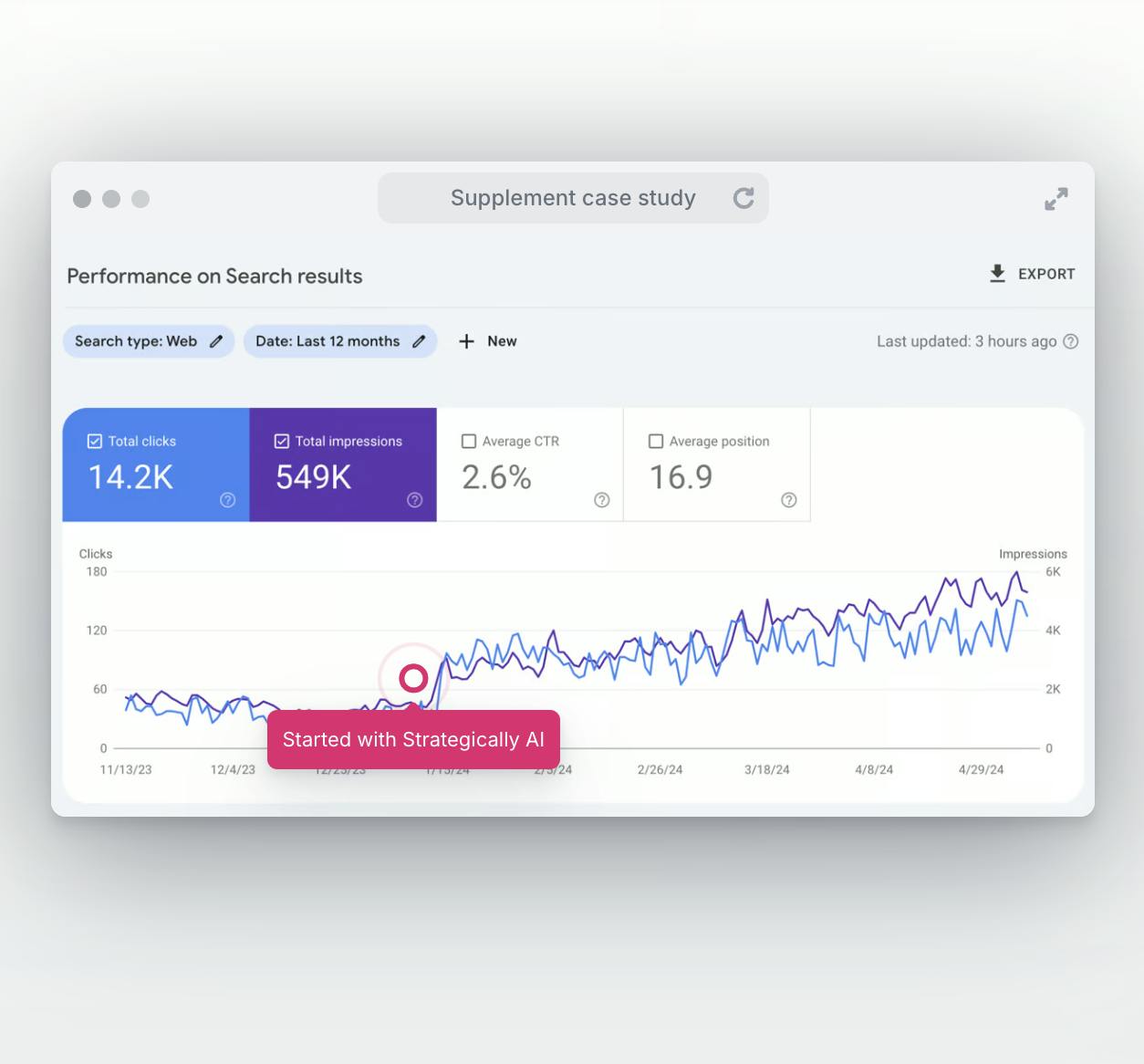Welcome to your comprehensive guide to mastering the upside-down question mark! This special character, often associated with Spanish punctuation, can seem elusive if you're not familiar with how to type it. But fear not; we're here to demystify this unique symbol and make it as easy as typing any other character on your keyboard.
Whether you're a writer, a language enthusiast, a student of Spanish, or simply curious about this inverted punctuation mark, you'll find this guide invaluable. We'll explore its role in Spanish and other languages, and provide step-by-step instructions on how to type the upside-down question mark on various devices, including Windows PCs, Mac computers, and even smartphones and tablets.
So, ready to flip your questions upside down?
Understanding the Upside Down Question Mark
The upside down question mark, a distinctive feature of Spanish punctuation, is more than just a quirky symbol. It's a tool that enhances clarity and comprehension in written Spanish. This unique character signals to readers that a question is coming, eliminating any potential confusion.
Despite its decreasing use in casual writing, understanding and correctly using the upside down question mark remains a crucial aspect of mastering Spanish. Let's delve deeper into the role and usage of this special character.
The Role of the Upside Down Question Mark in Spanish
The upside down question mark, a unique feature of Spanish punctuation, plays a pivotal role in the language's grammar. It's not just a special character or a quirky symbol; it's a tool that enhances clarity and comprehension. When you see an upside down question mark at the beginning of a sentence, you instantly know a question is coming.
This is particularly useful in Spanish, where the syntax for statements and questions can often be identical. The upside down question mark eliminates any potential confusion, ensuring the reader understands the interrogative nature of the sentence right from the start.
However, it's worth noting that while this punctuation mark is standard in formal Spanish writing, its use in casual writing is becoming less frequent. Despite this, understanding and correctly using the upside down question mark remains a crucial aspect of mastering Spanish.
The Upside Down Question Mark as a Special Character
The upside down question mark, a special character in Spanish punctuation, is more than just a quirky symbol. It's a crucial tool that enhances clarity and comprehension in written Spanish. Whether you're drafting an email, penning a paper, or sending a text, knowing how to use this character is vital.
This unique character is a beacon for readers, signaling that what they're about to read is a question. Its existence and usage may raise eyebrows, but it's fairly simple to use. It's as easy as typing a regular question mark, with the addition of the Option key.
So, the next time you're typing in Spanish and need to ask a question, remember the upside down question mark. It's not just a special character, it's a key to correct punctuation and clear communication.
Typing the Upside Down Question Mark on Different Devices
Whether you're using a Windows PC, a Mac, or a smartphone, there are specific steps and shortcuts that can make this process a breeze.
In this section, we'll delve into the various methods to type this character across multiple platforms. We'll guide you on how to set up your keyboard and access this special character with ease. Let's get started!
Typing the Upside Down Question Mark on Windows PCs
- Hold down the Alt key and type one of these numbers: 168, 0191, or 6824.
- Press Ctrl + Alt simultaneously, then Shift + /.
- Add the international keyboard on Windows 11:
- Click the language icon on the bottom right-hand corner, select Spanish, and switch to that keyboard by pressing Alt + Shift.
- The upside-down question mark is found by pressing the < key in shift.
Another way to add the international keyboard:
- Go to Settings, then to Time & language, then to Language & Region.
- Under Language options, click “Add a keyboard” and select “United States-International/QWERTY”.
- To type the upside-down question mark, click ? + Shift.
- To toggle between keyboards, click on the lower right-hand corner of your taskbar close to the date or tap the Windows key and the space bar.
Typing the Upside Down Question Mark on Mac Computers
To type the upside down question mark on a Mac:
- Press Option + Shift + ? simultaneously. This is a quick and easy way to access this special character.
If you frequently type in Spanish, consider adding the Spanish keyboard to your Mac. Here's how:
- Navigate to the Apple menu located on the upper left-hand side of your computer.
- Proceed to System Preferences and select Keyboard.
- Choose Input sources.
- Click the + sign on the lower left. Then select Spanish.
- Now, you can type the upside-down question mark on your keyboard by tapping < + Shift.
- To switch between the English and Spanish keyboards, go to the corresponding flag at the top of your screen and click on it. Then select the language you want according to the flag. This setup allows you to type the invert question mark with ease.
Common Questions about the Upside Down Question Mark
The upside down question mark, a unique feature of Spanish punctuation, often raises a lot of queries. From its usage in other languages to accessing it on different devices, there's a lot to explore. Let's explore some common questions about this special character and shed light on its intriguing aspects.
Is the Upside Down Question Mark Used in Languages Other Than Spanish?
The upside down question mark, a unique punctuation mark, is primarily associated with the Spanish language. However, it's not exclusive to Spanish. Other languages, particularly those with historical or linguistic ties to Spain, also utilize this special character.
Asturian, a language spoken in Spain, and Waray, a language from the Philippines, are two such examples. They continue to use the inverted question mark in their written texts.
In the past, other languages in Spain, like Galician and Catalan, also used the upside-down question mark. However, their current writing systems no longer require it.
What if My Keyboard Doesn’t Have a Numeric Keypad for Alt Codes?
If you're using a keyboard that lacks a numeric keypad, like the Logitech G310 Mechanical Gaming Keyboard, you might be wondering how to type the upside down question mark. The alt codes, which are typically entered using the numeric keypad, are a common method for typing special characters like the upside down question mark.
However, not all is lost if your keyboard doesn't have a numeric keypad. There are alternative methods to access special characters. One such method is using the virtual keyboard on your computer. This feature is available on both Windows and Mac operating systems and it includes a numeric keypad.
Another option is to create custom shortcuts for frequently used special characters. This can be done in the settings of your operating system. By assigning a specific combination of keys to the upside down question mark, you can type this character with ease, regardless of your keyboard layout.
Can I Use These Methods in All Software and Apps?
Sure, you can use the methods to type an upside down question mark in most software and apps. However, the exact process might vary slightly depending on the software or app you're using.
The key is to find the special characters or symbols menu in the software or app you're using. Once you've located it, you can search for the upside down question mark and insert it into your text.
Is It Grammatically Incorrect to Omit the Upside Down Question Mark in Spanish?
In the realm of Spanish punctuation, the upside down question mark holds a significant place. It's not just a quirky symbol, but a crucial part of the language's grammar. Omitting it in a question sentence can be considered grammatically incorrect, especially in formal writing.
The upside down question mark is not just a decorative element. It serves a functional purpose, providing clarity and preventing confusion. So, if you're aiming for correct punctuation in Spanish, don't forget to include this special character.
How Can I Easily Access Special Characters on a Mobile Device?
Accessing special characters like the upside down question mark on a mobile device is a breeze. Both iOS and Android devices have built-in features that allow you to type this character without any hassle.
On an iPhone or iPad, simply press and hold the regular question mark key on the virtual keyboard. A mini-menu will pop up, and you can slide your finger to the ¿ character. Android devices offer a similar feature. Press and hold the period (.) key on the Android virtual keyboard, and a pop-up menu will appear, offering the ¿ among other special characters.
These methods provide quick and easy access to special characters, ensuring correct punctuation even when you're on the go. So, the next time you need to type an upside down question mark or any other special character, remember these simple steps.
The Upside Down Question Mark: Final Thoughts
Mastering the upside-down question mark is a skill that can enhance your communication, especially in Spanish. This special character, though not readily available on most English keyboards, can be accessed through various methods. Whether you're using a PC, Mac, or a smart device, there are ways to type this character, from alt codes and keyboard shortcuts to character maps and virtual keyboards.
Remember, correct punctuation is crucial in any language, and the upside-down question mark is no exception.
It's not just a quirky symbol; it's a vital part of Spanish punctuation that signals the start of a question. So, whether you're learning Spanish or just want to add a fun twist to your texts, knowing how to type the upside-down question mark is a handy skill.
In conclusion, don't let the absence of an inverted question mark on your keyboard deter you. With a little practice and the right tools, you can easily type this character and enhance your written communication.
Happy typing!
If you're looking for content writing tips, we can help. Strategically AI helps you plan, write, and optimise content.