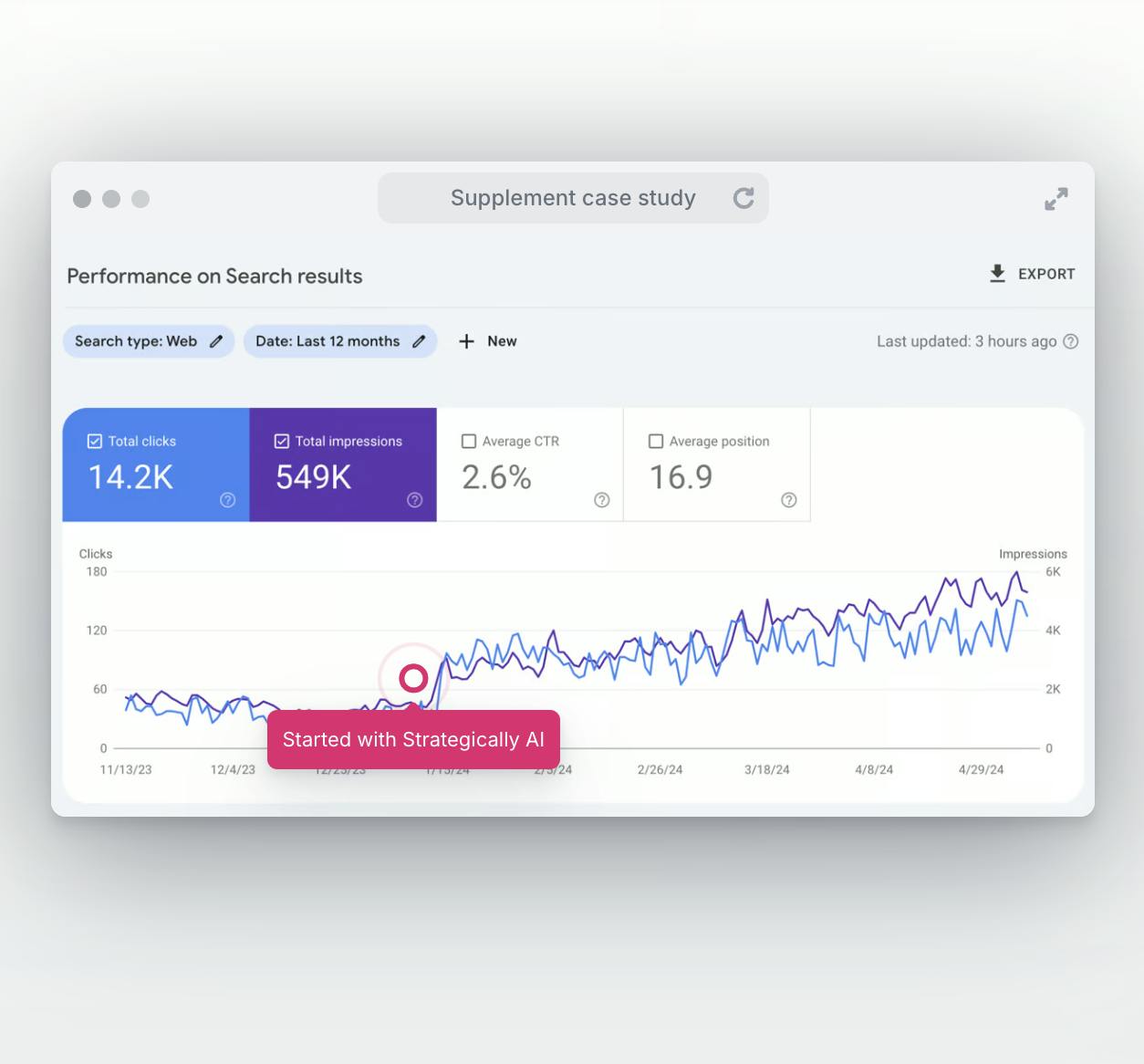Ever found yourself puzzled by the difference between rows and columns, especially when they're used in various contexts like Excel spreadsheets, relational databases, or even in everyday life?
This blog post is designed to clear up any confusion and provide you with a solid understanding of these fundamental concepts.
We'll delve into the basic definitions, compare rows and columns, and explore their roles in data management and spreadsheet applications. We'll also touch on the intriguing world of row-oriented and column-oriented databases and answer some frequently asked questions.
Whether you're writing a blog about spreadsheets, a data science enthusiast, or just someone looking to expand your knowledge, this guide is for you.
So, are you ready to master the difference between rows and columns?
Let's dive in!
Understanding Rows and Columns: Basic Definitions
These terms are fundamental in various fields, especially in database management and spreadsheet applications. Understanding the definition of a row and a column will provide a solid foundation for further exploration of their uses and differences. Let's start by defining what a row is, followed by a column.
Definition of a Row
A row, in its simplest form, is a horizontal line of data or objects. This concept is widely used in various fields, particularly in database management and spreadsheet applications like MS Excel, WPS, and Google Sheets. In these contexts, a row is a series of data points or cells arranged from left to right, each holding a unique piece of information.
For instance, in a relational database, a row might contain details about a single entity, such as a person's name, age, and occupation. Similarly, in a spreadsheet, a row could represent a specific time period, with each cell in the row containing a different financial metric for that period.
The key characteristic of a row is its horizontal orientation. Whether it's a row of numbers in a matrix, a row of houses along a street, or a row of keys on a keyboard, the defining feature is the side-by-side, left-to-right arrangement.
In summary, a row is a horizontal arrangement of data or objects that provides a structured and organized way to present and manage information.
Definition of a Column
A column, in its simplest form, is a vertical arrangement of cells in a chart, table, or spreadsheet. It's a series of data points stacked from top to bottom, providing a clear and organized way to present information. In Excel, columns are denoted by letters, ranging from A to Z.
When we talk about a column in a relational database, it's important to note that there are certain rules or characteristics that define it. For instance, each column should contain only one type of data, and no two columns in the same table should share the same name.
Columns are not just limited to spreadsheets or databases. They are also found in newspapers, where sections of text are arranged vertically, and in architecture, where they serve as vertical supports.
Row vs Column: Knowing the Difference
Understanding the difference between a row and a column is crucial, whether you're working with spreadsheets or databases. We'll explore how rows and columns are oriented, how they're referenced in a cell, and how their content is determined. This will provide a comprehensive understanding of row vs column.
Comparing Rows and Columns
- Row Orientation: Rows, often referred to as 'records', are horizontally oriented. They run from left to right, providing a linear way to read data. In spreadsheets, rows are typically labeled with numbers.
- Column Orientation: Columns, also known as 'fields', are vertically oriented. They run from top to bottom, offering a stacked view of data. In spreadsheets, columns are usually denoted by letters.
- Cell Reference: The intersection of a row and a column is called a cell. Each cell has a unique reference, determined by the cell's row number and column letter.
- Content of Cells: The content of all cells in a row is related, as it pertains to a single record. Conversely, the content of all cells in a column is related, as it pertains to a single field.
Real-life Examples of Rows and Columns
To truly grasp the difference between rows and columns, let's consider some real-world examples.
- Firstly, consider a row. Imagine a line of houses on a street, each one next to the other, stretching from left to right. This is a perfect representation of a row. Similarly, a line of seats in a theater, extending horizontally from one side to the other, is another example of a row.
- Now, let's shift our focus to columns. Picture the vertical arrangement of articles in a newspaper. Each article, stacked one on top of the other, forms a column. Similarly, the vertical alignment of soldiers marching together is a column.
These examples should help you visualize the difference between rows and columns. Remember, rows stretch horizontally, while columns extend vertically.
Rows and Columns in Data Science
In data science, the concepts of rows and columns are fundamental. They serve as the building blocks of data organization, playing a crucial role in database management and statistical analysis. Understanding the definition of row vs column and their unique characteristics can significantly enhance your data management skills. Let's delve into their role in data science.
Role of Rows and Columns in Data Management
Rows, often referred to as records, represent individual units of information. In a database of employees, each row could represent a single employee.
Columns, on the other hand, represent specific attributes or characteristics of the data. In the employee database example, columns could include details like age, height, or job title. This row and column orientation allows for efficient data management, making it easier to sort, filter, and analyze data.
The row vs column arrangement of data objects is not just limited to relational databases like MySQL. It extends to other data management systems and analytic techniques for business as well. The structured layout of rows and columns is what makes statistical analysis possible, turning raw data into meaningful insights.
Analytic Techniques Involving Rows and Columns
Analytic techniques involving rows and columns are pivotal in data science. They are the backbone of any database management system, be it MySQL or a relational database.
- Statistical Analysis: Rows and columns are used to arrange data objects like age, height, etc., in a statistical table. This arrangement aids in the easy extraction of data and simplifies the statistical analysis process.
- Database Management: In a database management system, the row-oriented approach stores all data items of a row together, while the column-oriented approach stores all data items of a column together. This distinction is crucial when dealing with large volumes of data.
- Business Analytics: Rows and columns play a significant role in business analytics. They help in organizing and interpreting data, which is essential for making informed business decisions.
Rows and Columns in Spreadsheet Applications
This section will delve into the intricacies of rows and columns in these applications, providing a comprehensive understanding of their role and functionality.
Understanding Rows and Columns in Excel, WPS, and Google Sheets
In these applications, a row is a horizontal series of cells, while a column is a vertical series of cells. The row is often used to represent individual records or entries, with each cell in the row containing a different attribute of the record. For instance, in a database of employees, a row might contain information like name, gender, and job title.
On the other hand, a column in these applications is used to categorize data. Each cell in a column contains similar kinds of information. For example, in the aforementioned employee database, there might be a column for names, another for genders, and another for job titles.
The auto-fit feature in these applications adjusts the width of the column or the height of the row based on the content of all cells in that row or column. This ensures that the data is displayed in a clear and readable manner. The size of the row or column is determined by the cell with the most content. This understanding of rows and columns is fundamental to effectively using spreadsheet applications.
Practical Uses of Rows and Columns in Spreadsheets
In spreadsheet applications like MS Excel, WPS, LibreOffice, and Google Sheets, rows and columns are the backbone of data organization. Here are some practical uses of rows and columns in these applications:
- Data Entry: Rows and columns provide a structured grid for entering data. Each cell in the grid is a unique combination of a row and a column, making it easy to locate and input data.
- Data Analysis: With the help of rows and columns, you can perform various data analysis tasks. For instance, you can use the 'Auto Fit' feature to adjust the width of a column based on the content of all cells in that column.
- Data Sorting and Filtering: Rows and columns allow you to sort and filter data. You can sort data in ascending or descending order based on a particular column. Similarly, you can filter rows based on the content of a specific column.
The effectiveness of these tasks is determined by the cell content and how well you define the rows and columns. For instance, in a database, rows might contain information like names, while columns contain specific details about those names. Understanding the definition of a row and a column is crucial for efficient data management in spreadsheets.
Final Thoughts on Rows and Columns
In conclusion, understanding the difference between rows and columns is crucial in various fields, from database management to statistical analysis. Whether you're dealing with Excel spreadsheets or relational databases, the way you arrange your data can significantly impact your work's efficiency and accuracy.
Remember, rows are horizontal lines of data read from left to right, while columns are vertical arrangements of data read from top to bottom. The key is to choose the right layout based on the content and purpose of your data.
In the end, whether you're using a row-oriented or column-oriented database or determining the cell reference in a spreadsheet, the choice between rows and columns will often come down to the specific needs of your project. Keep exploring, keep learning, and you'll master the art of managing rows and columns in no time.
If you're looking for more spelling and writing tips or need help with content creation, check out Strategically AI for free today.