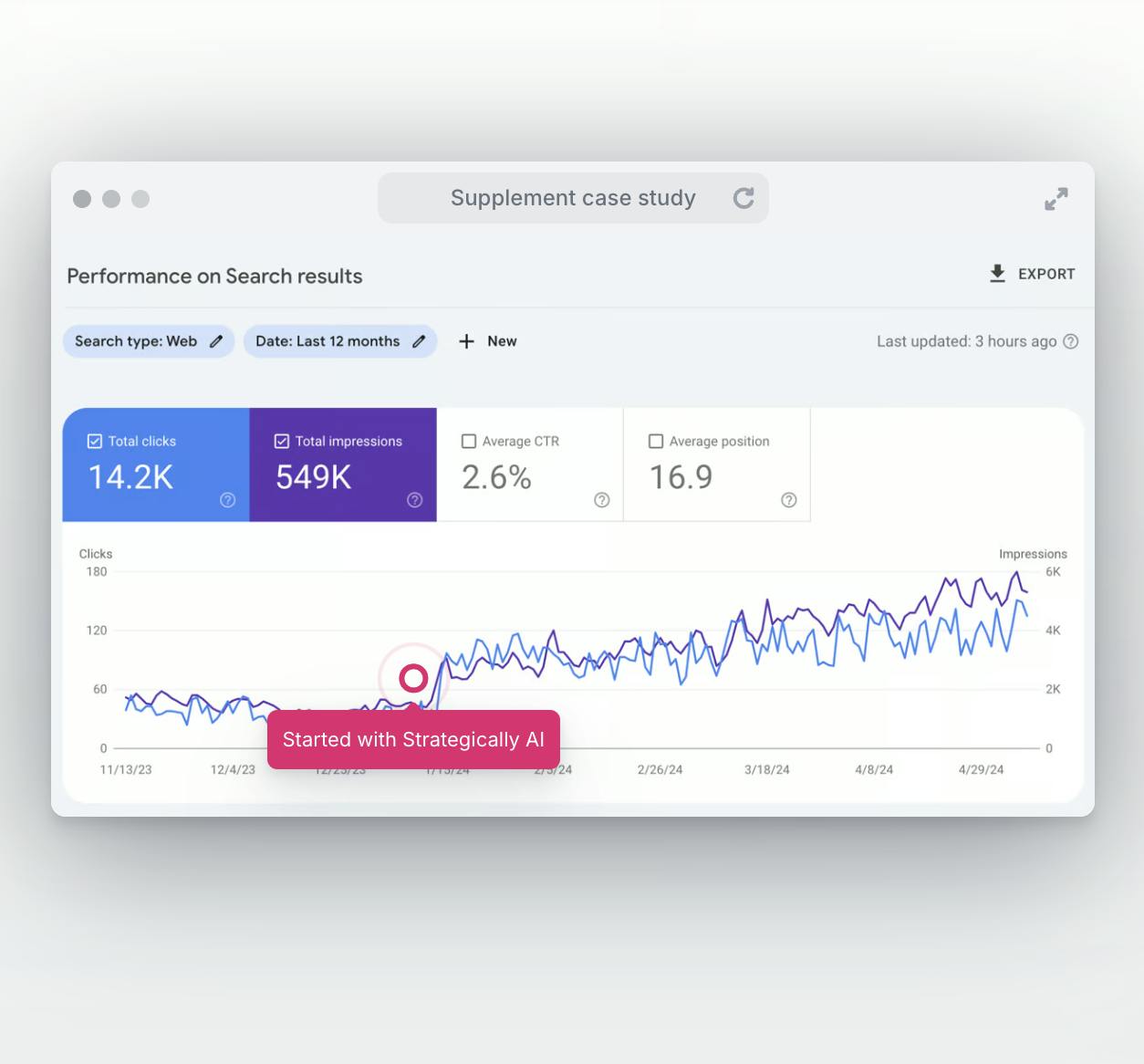Ranking high on search engines is the ultimate goal for all website owners. We all want to be on the first search engine results page (SERP). We all strive for web traffic we can convert to leads.
However, we need to use the right keywords for this to happen. And that's where keyword research becomes key. You need to figure out the most relevant keywords for your website. If you use the wrong keywords, you'll rank for queries that won't bring valuable traction.
So how do you go about finding keywords? Do you guess search queries and assume your audience is using them when searching for answers? Or do you go for keywords a website is already ranking for? I think the latter makes more sense. In this article, we'll explore how to find out the keywords giving a website a great ranking. This can be your website, a competitor's, or any other website.
But before that...
Why search for keywords on a website?
Searching for keywords on a website is one of the best ways to find valuable queries your audience is already searching for. Here are five reasons why searching for a keyword on a website is a good idea:
Saves time
Keyword research saves you energy, and the time you would typically use to figure out keywords your audience uses when searching for your products or services online.
Better chances of ranking
Keyword research helps evaluate which phrases you should use to improve your ranking on result pages. It allows you to see search terms already achieving the best ranking. It cuts down the try and error and minimises the chances of using keywords that would never rank.
More organic traffic
Using keywords that have proven to provide good results allows you to attract substantial organic traffic to your site easily. The more you use such keywords and implement other search engine optimisation (SEO) practices, the better you'll be able to reach a larger audience.
Better content for users
Finding keywords on a website allows you to evaluate how the primary and related keywords are used on those websites. It also lets you get the keyword and analyse the website ranking for it to see if you can add valuable content around the keyword to meet search intent.
If, for example, your competitors leave important information in a blog post, you can add a subheading to explain the left-out info. You can also add a video related to the topic in question to better help the end reader understand the subject matter.
Better content strategy
Checking keywords on a website allows you to see where and how often keywords appear. This is a great trick to strategise your content. If your competitors use the keywords a few times, you can use them a little more. At Strategically, we are experts in content writing strategies.
However, the placement of the keywords needs to make sense. So, if your competitor doesn't have it in the first paragraph, but you feel you can naturally add it to yours, go ahead.
How to find out the keywords a website ranks for
Now let's have a rundown of the five "must-do" steps to finding keyword phrases for your website.
- View page source
- Manual check
- Use Google search operators.
- Use the website's search function.
- Use specific keyword tools.
- Check Keyword density
View Page Source
Viewing the page source is one of the easiest ways to find which keywords a website is using. The only challenge with this method is that you can only see one keyword per page view.
You'll have to do more source page views on the website to spy on more keywords.
Despite this, the method is relatively straightforward and cost-effective.
If you and your competitors are writing about the same thing, but they are outranking you, you can use this method to check how they are framing their keywords. That way, you can adjust your keywords and add more valuable content that can help you take them down.
To get started:
Open the website you want to find keywords from
Right-click and choose view page source
A new tab will open with more information about the web page, including the following:

Image: A page source
- <title>: This is a headline description representing the page's title. Google uses this title tag to display websites in listings. The tag is usually the primary keyword that a page is trying to rank for.
- <meta name=" description">: This is a description that creators share with search engines to tell them what the page is about. The description appears underneath the title tag on search engines' results. The snippet is not a ranking factor, but many website owners use it in the hope of reinforcing what their page is about.
Manual Check
- You can easily identify keywords your competitors use by manually checking their web pages. To do this, open their blog page and click on one of their blog posts, to do an evaluation.
- Look for repetitive phrases on the blog post in various places. This includes:
- Terms appearing in the title.
- Phrases used in the meta description.
- Potential terms used in the first sentence or first paragraph.
- Headings that use phrases related to terms used in the above places or are closely related.
- Check for repeated terms throughout the body of the blog post.
This method can be a time-consuming process. However, you will be able to identify quite a few keywords your competitors are using.
Use the website's search function

Image: Search function
you may want to utilise that functionality to help you get keywords used in different categories. So first, choose a facet, then key in a term.
Google Search Operator
A website search operator is another easier and more reliable way to check website keywords. The method involves a quick search of a keyword and a website URL in Google. This can be done in just three steps. Here's how:
- Open Google
- Type site: and then the website URL searching, e.g., site:www.yourdomain.com
- Enter the search term after your website URL, e.g., "site:www.yourdomain.com Bluetooth headphones," and click enter.
The search operator is the "site:" part of the search query. This restricts your search results to only show results from the specified website URL.
Use specific keyword research tools
If you want more keyword ideas for both long-tail and short-tail search terms, you may consider using tools designed for SEO keyword research.
The good part of using these tools is you get to not only find keywords, but you can also check their search volume and a variation of the keywords. This way, you'll be able to create content that has the potential to attract a huge volume of traffic to your website.
Some of the best keyword research tools to include:
- Google keyword planner
- Semrush
- Ahref
- Ubersuggest
Google AdWords keyword planner
Google keyword planner is an excellent tool for your search campaign. You can use this tool to discover new keywords, check keywords used by your competitors, and the cost to target any keyword.
What's more, Google refreshes the keywords daily based on the last 7-10 days. They also adjust the result for seasonality.
Your research will also consider any impact of market changes during the time frame you search for.
This is how to find keywords ideas using the Google Adwords keyword planner:
- Visit Ad Google and sign up for a Google AdWords account. The account is free.
- Once you've signed up, visit https://adwords.google.com/ and click the "Search for new keyword and ad group ideas" link.

Image: Google Adwords keyword planner tool
In the search box, enter the URL of the website you want to check for its keywords. Google will then show you the keyword ideas for that site.
Ahref
Another great tool you can use for keyword research is Ahref. Ahref has a site explorer feature that you can use to spy keywords for any website. To use this feature, follow the steps below:
- Visit the Ahref site explorer.

Image: Ahref site explorer
- Key in the website's URL. Change the mode to view the keywords for the entire website, a path, or the exact URL.
- Click search.
- Next, go to the Organic keywords report. The report will have all the keywords the website ranks for in Google.
The report will also have important SEO metrics. This includes the current position of the website's keyword on the search engine results, search volume, Keyword Difficulty (KD), and ranking history.
You can also use Ahref filters to limit the scope of data. For example, you can use a filter to look for a specific keyword or view keywords with low difficulty.
Semrush
Semrush is yet another great tool that can be used to find keywords for a website. To get started with Semrush, do the following:
- Create a free Semrush account
- Navigate to the Organic Research tool

Image: Semrush organic research tool
- Key in the website URL and go to the Positions report
- Click enter
Semrush will create a full website report for you. It'll include organic keywords for the website you checked and similar websites you can check.
What's more, you will also have the option to filter your search. You can filter to search for keywords ranking for specific sections, pages, and subdomains of the website.
Ubersuggest

Image: Ubersuggest keyword research tool
Ubersuggest is another free keyword research tool you can consider. Ubersuggest works almost the same way as Ahref and Semrush. You enter the website URL, and the tool analyses the webpage or the whole domain and shows you the keywords used.
Ubersuggest will show you the total organic keywords that a website ranks for. You'll also get to see a report on the organic monthly traffic and the top-ranking pages for a website by country, which is quite an effective way to find geo-targeted keywords. If you own a business and only sell your products or offer a service to people in a certain geographical area, using this feature can help you find local keyword ideas.
Use a Keyword density checker
A keyword density checker measures the number of times (by percentage) a keyword appears on a web page compared to the total number of words.
Most often, creators use the primary and related keywords several times throughout the article for SEO purposes. Therefore, checking which phrases are most used on a web page can indicate the exact keywords used to rank a page.
However, note that the keyword with the highest repetition doesn't necessarily mean it's the keyword that has made the webpage rank high. Therefore, after a keyword search, don't run to create content around it.
First, evaluate the keyword. Check the keyword difficulty and view its search volume. Then go ahead and create valuable content if it will be effective in bringing traffic to your site.
Keyword density checkers are easy to use. You just need to enter the URL of a website, and boom, the tool will show the density and the weight of those keywords.
How to Choose the Best Keywords for a website?
Now that you know how to find keywords from a website, you may want to find out if those keywords will be the best keywords to choose for your website.
Using the right keywords will put your website at an incredible advantage as you'll bring in a considerable amount of traffic.
Generally, people use a plethora of phrases when searching for something online. It can be challenging to use all the terms when creating your content. However, you can narrow down your list of keywords by considering these critical factors:
Relevance
Search engines rank web pages according to their relevance. If your primary keyword is "writing tips for content marketing strategist," but you write a blog post on "Fishing in Hawaii" because it was easier to rank for it, you might never rank for the main keyword.
Your content needs to meet your target audience's needs. Ensure you use keywords that perfectly fit the subject matter of your content and your whole website.
When crawlers see your keywords don't match your content, they'll mark you as spammy and less authoritative, lowering your chances of ranking.
Search Volume
Search volume refers to the number of times a term has been searched per month.
It's wise to go for keywords with a decent search volume. This way, you can increase your website traffic, allowing you to have a wide pool of potential customers you can turn into loyal customers.
More often, keywords with a high search volume tend to have a high difficulty score making them challenging to use for your ranking.
However, you don't always have to go for keywords with the highest search volume if they are hard to rank. A decent amount of traffic is enough, especially if your website is new and hasn't gained much authority.
Competition
If the keyword has been used many times by other websites, it becomes very competitive to rank it on search results.
Instead of creating content for such keywords, especially if your website is new, consider checking out keywords your potential competitors are already ranking for and use them to create content. (Your competitors are websites in the same field as you, and their websites are pretty much in the same range.)
Using your competitor's keywords will help you "steal" their traffic and use it to your advantage.
Start finding keywords on a website
Finding the keywords of a website is a relatively easy process once you know how. You can spy keywords from your competitor's websites or any other website you are curious about in less than two minutes.
An SEO content writing agency can help you, or you can do it yourself using one of the techniques in this article, from viewing the source page to using free and paid tools.
Open an excel sheet and start collecting keywords. But before you click away, keep in mind that what will make a difference between you and your competitor on the search result page is how well you create content around the keywords you're using. Therefore find out what they are missing and add it to your website. That way, you can outdo websites above you in the SERP. Good luck!