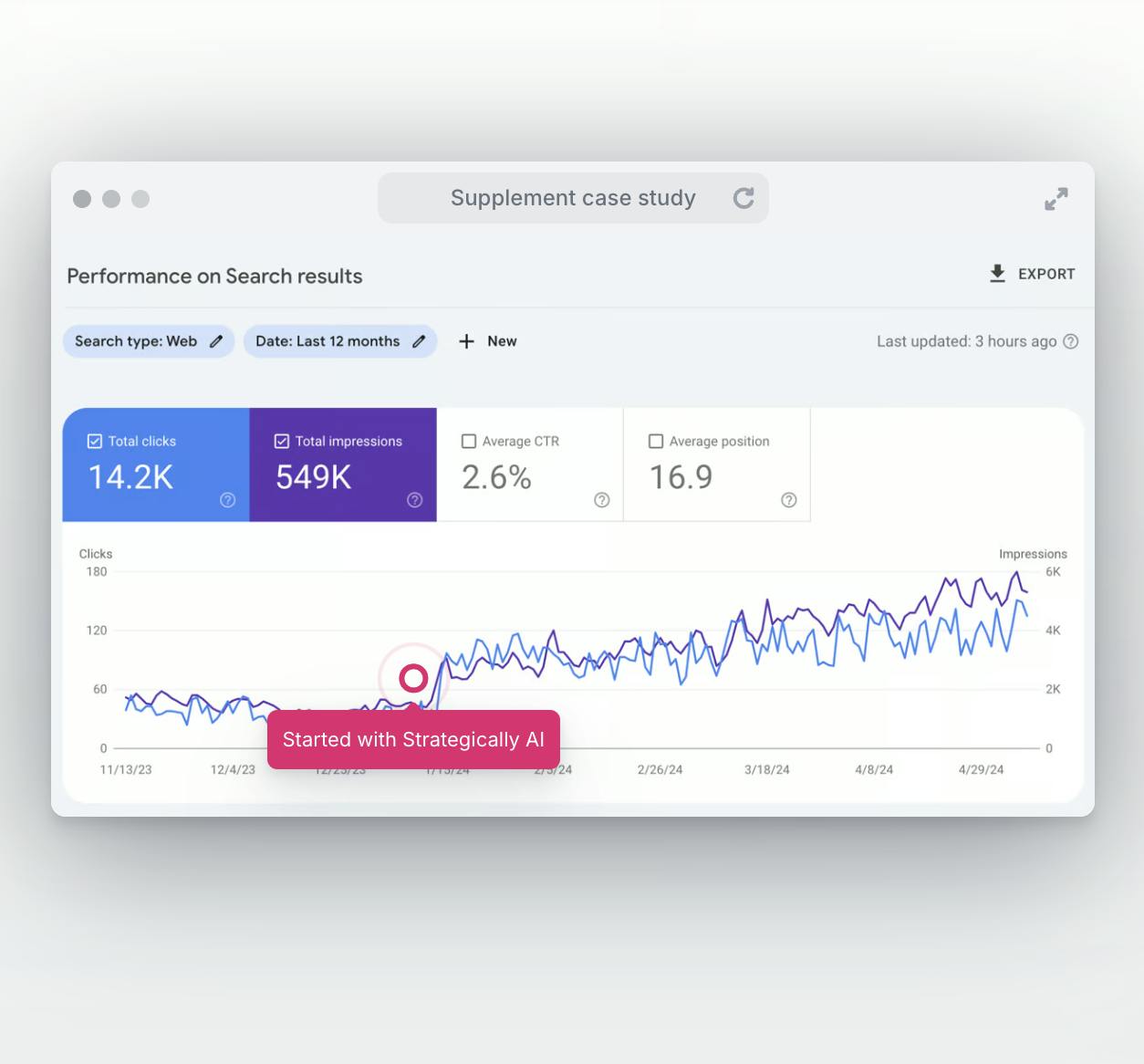How to rank a video on YouTube: 2023 ultimate guide
If you own a business that's at least partially operated online, one of your main goals should be to bring an audience to your brand or website organically - meaning through natural search, rather than through clicking on a paid ad.
One of the most effective digital marketing strategies is to build a YouTube channel and provide informative, entertaining content that encourages your target audience to learn more about your business, ultimately helping to boost your conversions.
But ranking on YouTube can be a bit of a minefield, especially if you're just starting out. That's why we've created this ultimate guide to ranking videos on YouTube, so you're well-equipped with the up-to-date knowledge to hit those coveted top spots on your target audience's search feeds.
Key takeaways:
- YouTube video rankings are determined by the YouTube algorithm.
- Ranking a video on YouTube means implementing search engine optimization practices to encourage viewers to watch your video and help it to hit the top spots on the YouTube search results pages.
- Some of our top YouTube SEO tips are to research and identify your target keyword(s), create a compelling title and video thumbnail, and optimize your video tags and description.
What is YouTube SEO and how does it work?
To understand how to rank a video on YouTube, you need to know about YouTube SEO.
YouTube is like any other search engine. Videos on the platform are ranked based on YouTube's algorithm, which is complex and ever-changing. Our advice is to learn what you need to know, but don't get too obsessed with trying to "beat the algorithm" or have all the knowledge about all the ranking factors, since this is near-impossible and will lead to inevitable stress.
Instead, keep in mind the purpose of YouTube's algorithm, which is simply to provide users with quality content that best matches their search intentions.
So, YouTube SEO refers to the practices you can implement to hopefully increase the likelihood of your videos being watched by your target audience, by providing content that users to want to see (according to the YouTube algorithm).
There are two main factors that the YouTube algorithm takes into account when ranking videos:
- Your video title, description, tags, transcript, and other "technical" signals that explain the topic of your content.
- Watch time, user engagement, retention, watch time, and other "human" SEO signposts that tell the algorithm how valuable your content is to your target audience.
The good news is that ranking on YouTube is actually easier than ranking on Google, because Google's ranking factors are more extensive and complex, and many (such as number of backlinks) can be out of your control. On YouTube, your own actions have a lot more of a direct impact on your ability to rank. Once you start making valuable content, you're already halfway there.
Ultimately, you can measure your success in YouTube marketing by evaluating where your content ends up being placed on YouTube search results.
How to rank YouTube videos: Quick tips
Don't have all day? Read our top quick tips to rank your YouTube videos in no time at all:
- Quality content is key. Use high-quality video and audio. You'll lose viewers if these basic elements aren't perfected.
- Provide value and meet your audience's search intent. YouTube wants to see that your video provides what the user is looking for, whether that's the answer to their question, a deep dive into a topic they're interested in, or simply half an hour of escapism.
- Have a target keyword in mind. This will help you to more effectively meet search intent and tell YouTube what your videos are about.
- Optimize your video description and title. Use your target keyword and succinctly describe the video content in a way that YouTube and your viewers will understand.
- Draw viewers in with an interesting thumbnail. People are the most interested in people, so try to include your own face (or the face of somebody relevant to your video) in the thumbnail to attract an audience.
- Be as engaging as possible. Even if your primary goal is to inform, you'll risk losing viewers if your videos aren't also entertaining. Give your audience a reason to stick around until the end.
- Longer is better. If you search for pretty much anything on YouTube, the longer videos (20 minutes or more) tend to perform better than the short, quick-fire videos.
- Create a playlist. If you have a lot to say about a certain subject, break it up into several targeted videos and create a playlist to encourage viewers to linger on your channel.
- Encourage audience engagement. Think of creative ways to encourage viewers to leave a comment or spark debates in the comment section. Be clever about how you incentivize viewers to subscribe.
- Add closed captions. This provides additional value to your viewers since you make your content accessible to those hard of hearing. As an added bonus, closed captions are crawled by YouTube and other search engines, increasing your chances of ranking for a specific topic or keyword.
- Get clever about how you promote your video. Sometimes, you have to prove to YouTube that your videos are worth the top spots on the YouTube search results by bringing in views from elsewhere. You can embed videos in blog posts, share videos on Q&A sites, and more.
How to rank a YouTube video Step-By-Step
Below, we've outlined the steps you should take, from filming your video to promoting it to potential viewers, to rank your content on YouTube.
Step 1: Do your keyword research
Don't even start writing your video script until you've conducted some keyword research.
Begin by generating a list of keyword ideas. A good way to do this is to type a word or phrase into the YouTube search bar and note down the related keywords and phrases that YouTube suggests.
These are all great options because they tell you what people are already searching for, so you know there'll be some interest in a video in this niche.
Here's an example of the results for SEO copywriting:
You can also take a look at the videos that are performing well in your niche and copy their keywords. If a video is ranking in the top spots for a specific term, it means that it's optimized around a popular keyword.
You can find the best-performing videos by searching for your target keyword, then sorting the videos by "Most Popular".
Make a note of the keywords that are used in the video title and description.
There's no need to use tools for keyword research, especially not when you're starting out. But if you want to see what's out there, we've recommended some good tools near the end of this guide.
Step 2: Plan how to encourage viewer engagement
Before you get your camera out, brainstorm some good ways to encourage your audience to like, share, and comment on your video, and subscribe to your channel.
The best method of encouraging engagement is to do so in the video content itself, rather than in the description, which is why it's worth thinking about how you can add this seamlessly into your script in advance.
There are a few different ways that you can encourage viewer engagement with your video content itself (excluding thumbnails, descriptions, etc.):
- Hint at additional valuable content. Mention that you have more videos planned that connect to the video your viewers are currently watching, and ask viewers to subscribe so they don't miss their release.
- Use humor. Some YouTubers find humorous ways to link a "like this video" request with the video topic, which is less demanding to the audience but still encourages viewers to take action.
- Start a conversation. Ask your viewers to share their own tips or opinions on the video topic in the comment section. If you can spark a healthy debate, your comment section should take off, which is a great sign for YouTube's algorithm.
- Weave stories into your content. People love storytelling, especially if it involves other people. Make your video content relatable by telling stories that explain how the video topic applies to you. It's this personal element that will get your audience to stick around.
How should you not encourage viewer engagement? We don't recommend any form of blackmailing, even if you're joking - this type of humor isn't for everyone.
We also think it's best to steer clear of offering any sort of reward for liking, subscribing, commenting, sharing, and so on. For instance, "subscribe to my channel/comment beneath this video to be in with the chance of winning an X!"
This is fine on one-off occasions, but it's unlikely to improve engagement in the long run because people are subscribing or commenting for the wrong reason: because they want to win X, and not because they genuinely care about your content.
Step 3: Produce valuable, engaging, high-quality content
Now it's time to write your script and film your video.
There's a lot to think about when writing a YouTube script. A few of our top YouTube script-writing tips are:
- Aim for longer than 20 minutes. Long videos tend to perform better than short videos (although, of course, this depends on the topic and the purpose of the video).
- Thoroughly but precisely meet the search intent, whatever that looks like. That might mean jumping straight to the point with a quick three-step video on how to scramble eggs, or it might mean breaking down your video into multiple talking points in an extensive guide to Facebook marketing for accountants.
- Skip the intro and outro. Your viewers just want you to get straight to the point. You can find a clever way to weave information about your business into the video content itself, rather than wasting your viewers' time with a lengthy recap of your business info at the start of every video - which gets tiring for users who want to watch several of your videos in a row.
- Use short sentences. Reading long sentences is hard enough, but hearing them is even more distracting. Your viewers will find it easier to follow your train of thought if you keep your sentences as short and concise as possible. Use this tip within reason, however - you still want to vary your sentence length to sound conversational and human.
- Above all, provide value. Viewers are more likely to watch a valuable video that's packed full of genuinely helpful information right to the end, whereas they'll be quick to click off a video that doesn't provide the value they were looking for. Determine exactly what your audience is looking for and nail the delivery to provide a valuable video that intrigues your viewers to learn even more.
If you don't have the time, patience, skills, or experience to write your own YouTube scripts, consider hiring an expert YouTube video script writer to produce scripts on your behalf.
There are plenty of content writing professionals that are well-versed in how to write the best YouTube scripts for optimized videos, who can help you to rank on the YouTube platform and other search engines.
Step 4: Create an intriguing video thumbnail
You might have the best YouTube videos of anyone in your niche, but if your thumbnails are lacking, you're unlikely to incentivize users to click on your videos if they see them on the YouTube search results page.
How does your video thumbnail affect your YouTube SEO? Because a quality, intriguing thumbnail encourages your audience to watch your video, and a higher click-through rate (CTR) tells YouTube that your content is valuable and therefore deserves to rank highly in the search results.
If you're still using the automatically-assigned thumbnails for your videos, it's time to level up your game.
Take a bit of extra time to create thumbnails for your videos that are attention-grabbing, unique, and indicative of what to expect in your video.
You don't have to be a graphic designer to create thumbnails nowadays. Tools like Canva offer plenty of free features to help you create compelling thumbnails that stand out from the rest.
Here's an example of some effective video thumbnails:
These work for a few reasons:
- They use real people who look directly at the camera
- They share enticing images or statistics to add further intrigue
- The text on the thumbnails gives more information about the video context
- They use bold, contrasting colors that help them stand out on the page
Your thumbnails can almost be viewed as visual storefronts for your videos - they give users a peek into your video and encourage them to buy into what you're selling.
We recommend using your brand logo on all your thumbnails for this reason. Even if viewers don't watch every video you post, if they regularly search for topics that you cover, they'll become familiar with your business from scrolling past your thumbnails alone.
Don't get too carried away with your editing, though. Your thumbnail can, of course, have an element of clickbait, but it should still accurately represent the video content. Otherwise, it won't meet the search intent, so viewers are unlikely to watch more than a few seconds of your video - a red flag for YouTube's algorithm.
Step 5: Optimize your video title
Now you've made your video and sorted the thumbnail, you need to use your target keyword to optimize your video title.
An optimized YouTube video title should both grab the attention of your target audience and help YouTube to read your content, increasing your opportunity for views.
Make sure to use the main keyword at some point in your title. The closer to the beginning of the title, the better, since it tells your audience immediately what to expect from your video subject.
Simply including the target keyword won't guarantee you a good audience, however. There are tens, maybe even hundreds, of videos just like yours that already exist, so you need to be clever with your title wording to encourage viewers to give you, and not somebody else, their attention.
Like your thumbnail, your video title should have some element of clickbait. That doesn't mean you should lie - rather that you compel the reader to watch your video by highlighting the most intriguing or appealing aspect of your content.
Here are a few tips we recommend for writing optimized video titles:
- Keep your titles within 70 characters (including spaces). Overly long titles may get cut off or might go over the head of somebody quickly scrolling down their YouTube feed to find something to watch.
- Use the target keyword that you want to rank for. Use it naturally, so it makes sense in the title.
- Make a promise of the value you will offer (see below).
- Do A/B testing and make a note of the specific words and sentence types that work best to get viewers to click on your video.
We think the below examples are all great video titles because they all promise value, which gives the user a direct reason to click on the video and tells them exactly what they're about to watch.
These videos all use the target keyword ("link building") within the first three words, and two out of the three entice the user with a promise (to learn how to build a set number of links within a specific time period).
Step 6: Optimize the video description
Your next job is to optimize your video description and tags.
Your YouTube video description gives you a chance to expand on the brief information provided in the title.
What you write in your description depends on your channel offering and your industry, but anything you do add should provide additional value to the viewer in one way or another.
A few things to include in your video descriptions are:
- A short, one-to-three-sentence paragraph explaining in more detail what your video is about.
- Links to any products, guides, studies, or other sources that are mentioned in the video.
- Links to additional videos on your channel that cover the same or similar topic (if necessary).
- Timestamps (or chapters), especially for videos over 5 minutes, which allow your viewers to skip certain sections of your videos or jump to the section that is most valuable to them.
- Links to your website homepage or a specific product or service page, and social channels.
Your video description doesn't always have to include all of this information. But, at the very least, a description should contain a short summary of the video, a link to your website or product/service, and time stamps.
Here's an example of a succinct but effective video description:
Don't underestimate the importance of your video description. A well-written, descriptive description can help your video to not only rank on YouTube search results, but also on Google Search and other search engine results pages.
If you don't have the time to give your video descriptions the attention they need, you no longer have to do this job yourself. Consider outsourcing the job to a professional SEO content writer with experience in writing optimized descriptions for high-performing YouTube videos.
Step 7: Add tags
Tags are another technical signal that you should optimize for every video if you want to boost your YouTube SEO.
Once you've written your title and description, you can move on to creating tags. Here, as with your other written content, you need to think about keyword use.
Only YouTube refers to your tags when reading and compartmentalizing videos, so you don't have to include tags for the benefit of your audience. And, from our limited knowledge of tags so far, we're not sure that tags have a huge role in affecting your video's rankability.
However, since adding tags is quick to do and might win you some brownie points, we still recommend making time for this job before you upload your video.
You can add as many tags as you feel is suitable for your video, using a variety of keywords and keyword combinations that apply to your video topic.
For example, if we stick with the "link building" example, some of the tags you could use are:
- Link building
- Link building tips
- Backlinks
- Link building advice
- Building links
- Link building technique
- Link building SEO
- Link building strategy
- How to build links
Can't be bothered to write your own video tags? Consider using a Chrome extension like Tube Buddy, which lets you search for relevant tags and learn of their search ranking, so you can use the best tags for your YouTube SEO strategy.
Some tools also allow you to see the tags that your competitors are using. You can then use these tags in your own videos, so they're more likely to pop up in the "Up Next" section for somebody watching your competitor's video.
Step 8: Add closed captions
The main purpose of closed captions is to make your videos accessible to people with hearing difficulties. Plus, closed captions allow you to engage users even if they don't have access to audio (i.e. if they're in a public place or at work), which makes your videos available to a wider selection of potential viewers.
As an added bonus, YouTube and Google use closed captions to crawl your videos, which is an easy way to give your YouTube SEO a boost.
Here's what closed captions look like on a YouTube video:
When you upload a video, YouTube automatically adds captions, but these are usually highly inaccurate and don't provide much value to people who need them.
You can add your own transcription or script for your videos to replace YouTube's captions using the Captions Editor.
This YouTube guide on how to edit caption text will tell you everything you need to know.
Step 9: Promote your videos cleverly
You don't have to rely fully on a YouTube audience to increase your views.
Yes, your video will most likely get the most views from users who have searched for your keyword on YouTube's search bar.
But if you want to expand your reach to other places on the internet, consider these clever ways to promote your videos elsewhere.
Mention your video on forums and Q&A sites
Our top recommended strategy is to mention your video on forums and Q&A sites like Reddit and Quora.
This takes a bit of time and effort, but the payoff can be worth it.
The trick is to provide valuable, genuinely helpful information for people who want to hear it. So, find questions and forum threads where somebody is asking a question or discussing a problem that you can answer or resolve.
Jump in with your words of wisdom, then share a suitable video from your YouTube channel that answers the question in more detail.
The main focus should be on answering the user's query or responding to their problem as helpfully as possible. You don't want to spam these websites with promotional content, which will probably just get you banned.
Embed your video in your blog posts
If you're managing a YouTube video strategy alongside a content strategy, there's probably going to be some crossover.
And oftentimes, the people who click onto your blog post will appreciate the option of visual learning, with a video that summarizes the blog content or provides additional value for further learning.
For these reasons, a simple and effective way to increase your video views from other sources is to embed your video into your blog posts.
Think about how you can embed your videos as seamlessly as possible.
For instance, you might be writing an article that discusses your top tips for healthy eating. On mentioning making your own low-sugar treats at home, you could link to one of your channel videos, which shares your favorite low-sugar treats and how to make them.
Put your video in your email signature
The average office worker sends around 40 emails per day - so if you don't already use your emails as a promotional opportunity, here's your reminder.
Add a link to your latest video on your email signature, so every email you send is an opportunity for another video view.
Even if only 10% of your respondents clicked on your link, this number could soon add up over the following weeks and months of email activity.
It probably won't skyrocket your video to YouTube fame, but it's still a free and fairly effective way of getting your videos out there, or at least making your contacts aware of your YouTube channel.
Step 10: Produce more videos and make playlists
The best way to enhance watch time on your YouTube channel is to create playlists for specific subtopics or genres in your niche.
A playlist is essentially a collection of videos that YouTube plays one after another - so when one video ends, the next video in the sequence will begin. This transfers your viewer's attention between your videos, encouraging them to stick around for longer and proving to YouTube that you're providing true value.
You can start creating playlists as soon as you have more than one video on your channel. Some businesses plan their playlists in advance, which makes it easier to segment content into different subtopics and ensure that they're targeting a variety of relevant keywords with their videos.
There are a few benefits of creating playlists on YouTube:
- You can break a large, complex subject into smaller, easy-to-digest subtopics
- You can avoid making super lengthy (1 hour+) videos that might overwhelm a user with time constraints
- Uploading videos is faster because you'll have smaller video file sizes for your overall project.
- Your content will appear twice on YouTube search results: once for the individual video and once for the playlist. This gives you twice the chance of clicks.
- You'll increase your overall watch time by sending viewers through a string of videos within a single playlist.
Of course, you'll only reap these benefits if your video content is valuable. A poor-quality, misleading, confusing, or unhelpful video won't encourage your viewer to stick around to see if the next one is any better.
Step 11: Optimize your channel
Don't stop at optimizing your YouTube videos. Optimizing your channel itself will help your videos to rank better on YouTube search results for a couple of reasons:
- Your channel can rank for a specific broader key term. For instance, an optimized channel that produces videos on cryptocurrency might rank amongst videos when a user searches the term "crypto".
- Having a good channel page should help you to increase your subscriber count, which indirectly gives your rankings a boost.
How should you optimize your YouTube channel to bring new viewers to your videos?
Here are a few of our top tips:
- Put your main target keyword in your channel name (if it isn't already). This attracts potential customers because they know at one glance what your channel is about. It'll also help users to find you organically (see point 1 above).
- Create a channel trailer. Channel trailers provide fast insight into what your audience can expect from your channel, including the topics you cover, the value you can offer, and your video style. A good trailer should help users to learn enough about your channel to know whether or not your videos are right for them - and, if yes, to be intrigued enough to click on one of your videos.
- Include keywords in your channel's description. Like video descriptions, channel descriptions give you the opportunity to provide greater detail about what your channel is all about. Use keywords to help your channel to rank and to attract viewers with an interest in your topics.
Ultimately, like your website, your YouTube channel should look professional and show users that you're the real deal - you take what you do seriously and you're a reliable, authoritative source.
Best tools for managing & monitoring YouTube SEO
Now you know the best YouTube SEO tips, how do you know whether or not your strategy is working?
We recommend using the following tools to boost your YouTube rankings and monitor the performance of your video content:
- Google Keyword Planner - Helps you find the best keywords to place in the description box and title.
- TubeBuddy - Gives you access to different data and lets you do things like things like optimize your tags and titles, bulk upload videos, and add custom thumbnails.
- VidIQ - Provides all the video performance tracking metrics you need and makes it easy to keep an eye on your competitors. Also comes with a browser extension.
- YouTube Studio - Makes it easy to manage one or multiple channels and gives insight into engagement, audience, reach, and other analytics.
What next?
YouTube is only one of the many search engines that you can use to your advantage when trying to bring a larger audience to your website.
A similar strategy that has the same high potential for good results is content marketing.
Content marketing works just like video marketing, except instead of creating videos on YouTube, you're creating blog posts for a website blog.
The purpose and practices are similar: you'll produce helpful, enticing content on subjects that your target audience is interested in, then encourage your audience to further their reading elsewhere on your blog and - hopefully - find enough valuable content that they're incentivized to check out your product or service.
Just like YouTube video marketing, content marketing is incredibly time-consuming, and many business owners choose to outsource the job to a professional SEO content writer who can manage their strategy on their behalf.
Alongside making your YouTube videos and working on a content strategy, you should also be implementing other SEO practices to boost your website's Google ranking. Make sure your technical SEO is up to scratch, boost your off-page SEO with guest posts and link-building, and check your website's responsiveness and loading times.
SEO is a complex puzzle that requires dividing your eggs evenly into many different baskets. This gives Google plenty of green flags to prove that you're a reliable and valuable source across the board, increases your ranking potential, and softens the blow if one of your SEO strategies backfires or doesn't work out as planned.
Final word
The encouraging reality is that anyone can rank a video on YouTube. There are no special secrets that only the top YouTubers have access to, and you don't have to juggle a whole host of processes, some of which are out of your control, as you have to when you're trying to rank on Google.
The trick is to simply produce high-quality, properly optimized content that people want to watch - and the performance of these videos will tell YouTube everything it needs to know about their rankability.
Remember, YouTube is only a small part of a wider SEO strategy. We strongly recommend hiring a professional content marketing agency to work with you on the best marketing plan for your business and target audience.
FAQ
How do you get your YouTube video to rank high?
There are a few different ways to get your YouTube video to rank high, but it mostly comes down to helping YouTube to easily read the context of your videos and proving to YouTube that you provide genuinely valuable content. You can achieve this by optimizing your video title, description, and tags, and by producing helpful videos that viewers watch until the end, which tells YouTube that you're a valuable source.
How do I see my YouTube video ranking?
You can see your YouTube video ranking by using SEO tools that compare the performance stats of your videos to the other top competing videos for a specific target keyword. You can also check your performance ranking by opening an incognito browser and searching for your target keyword on YouTube. If your video isn't displayed on the first page, its ranking could still be improved.
How long does it take a YouTube video to rank?
On average, it takes around three months after posting a video on YouTube for it to rank. However, there are exceptions to this rule. The exact ranking time depends on the search volume for your target keyword, your target audience, and the level of competition in your niche. It could take as little as one month or as long as one year for a high-quality video to rank.
Do longer YouTube videos rank higher?
Longer YouTube videos typically rank higher than shorter videos, but this depends on your niche and the purpose of the video. There's no definitive proof that the YouTube algorithm favors long videos or ranks them more highly than short videos. However, most "how-to" videos typically do best when they're at least 10 minutes long, because the longer the video, the more valuable information can be packed into the content.
How many subs do you need to rank on YouTube?
You don't technically need any subscribers on YouTube for your videos to rank. Having subscribers simply means your videos are more likely to be watched because they'll show up in the feeds of users who are subscribed to your channel. This may help your rankability because the initial interest in your video will tell YouTube that you're providing engaging, valuable content. You can still rank with no subscribers as long as you optimize your title, description, tags, and thumbnail.
Why is my YouTube not getting any views?
Your YouTube videos or channel as a whole might not be getting a lot of views if your channel doesn't have a clear goal or purpose, you don't stick within a specific niche, or you don't help Google to read your content with technical signals like titles and video descriptions. Make sure to reference your target keyword in the title, description, and tags, and provide focused content that's relevant within your niche.