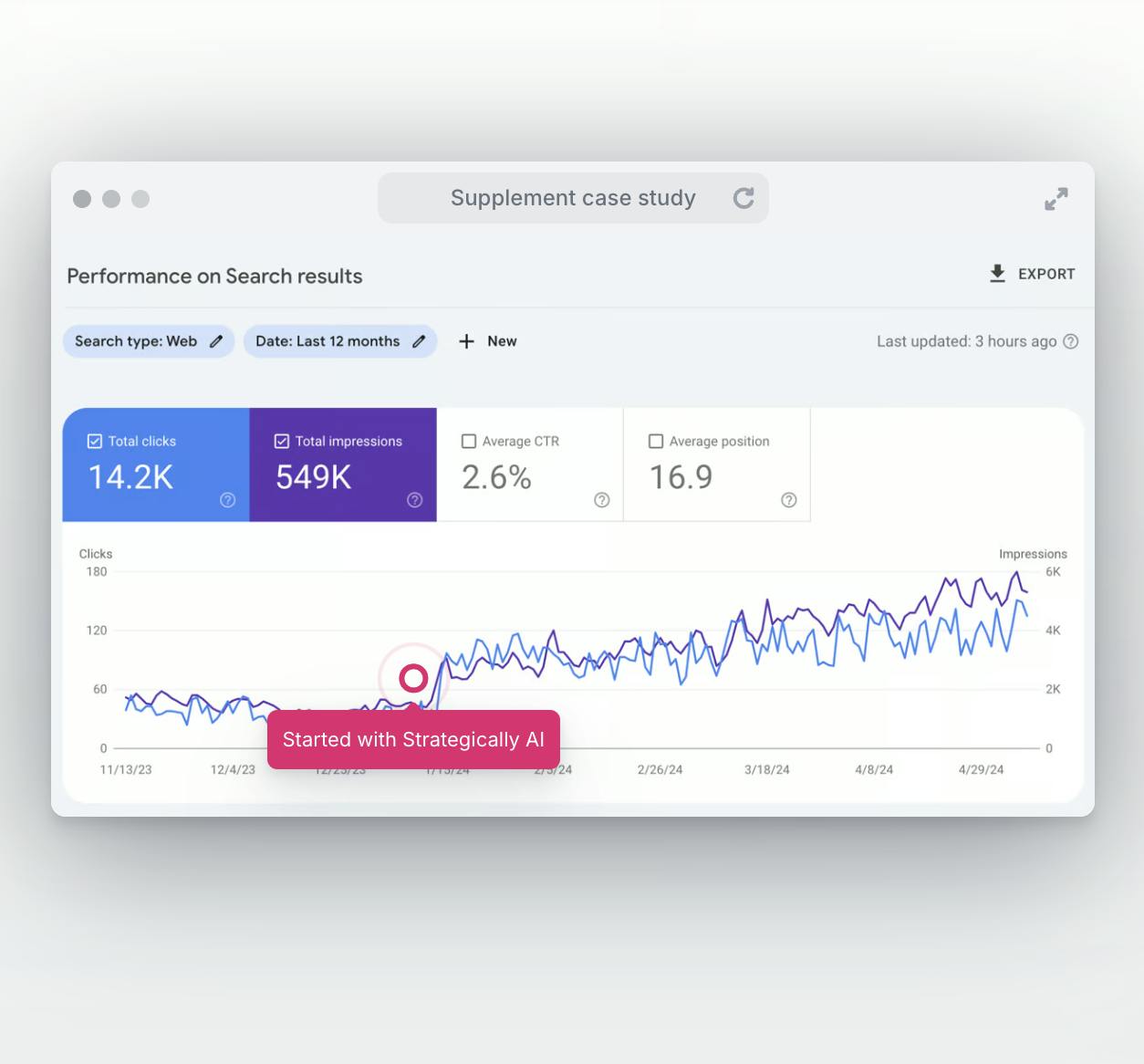Ranking on Google can often feel like one of the biggest mysteries of the modern world.
Luckily, it’s not as hard as it may first seem. To achieve SEO success, you just need to create a solid strategy - and stick with it.
In this guide, we’ve shared our on-page SEO checklist covering all the steps you should take to optimize your website on Google.
Key takeaways:
- On-page SEO is when you tweak, add to, or improve various aspects of a webpage (or website) to increase its likelihood of ranking on search engines like Google.
- You should implement on-page SEO strategies alongside your technical and off-page SEO efforts to increase your rankability.
- Some of the important elements of on-page SEO are high-quality content, proper keyword and heading use, images (with alt-text), and internal page linking.
What is on-page SEO?
On-page SEO, otherwise called on-site SEO, refers to a group of SEO tasks that can help your website to rank higher on the search engine results pages (SERPs).
There are numerous components of on-page SEO, including web content, HTML, and site architecture elements. We’ve discussed these in more detail below.
On-page SEO vs off-page SEO
Before you read on, make sure you’re aware of the important differences between on-page SEO and off-page SEO.
You are in control of your on-page SEO. and the tweaks and updates to your website can be seen by the user (hence the name “on-page”). This aspect of your SEO strategy uses techniques that you can do manually, including keyword optimization, content marketing, image use, and page title tags.
Off-page SEO focuses on driving awareness and clicks to your website from outside your web pages. Examples of off-page SEO include link-building, guest posts, PR, and social promotion.
Wondering where technical SEO falls? Actually, the answer is neither. Technical SEO is an entirely separate strategy that involves indexation, site maps and site structure, and structured data.
Many of the tasks within each SEO strategy overlap with other strategies, as you’ll learn later in this article.
How does on-page SEO help you to rank?
So, why is on-page SEO important, and how does it affect your ranking ability?
On-page SEO tells Google what your website is all about and how it provides value to the user. The better your on-page SEO, the clearer your website’s value, and the more favorably you’ll rank in your area of expertise.
Let’s take content creation - one of the most important elements of on-page SEO.
If you implement a content strategy and produce a consistent stream of professional, helpful, high-quality content over the next 5 years, you should prove to Google that:
- You’re an expert in your industry.
- You’re providing helpful content by answering users’ queries.
- You’re a valuable source because your content is helpful and meets search intent.
You’re likely to be rewarded by Google for your content strategy because you’re consistently supplying valuable content to search engine users.
It makes sense that your position in the SERPs will climb because Google wants to showcase the most helpful sources that directly answer user queries at the top of page one.
Important aspects of on-page SEO
The good news is that you’re in complete control of your on-page SEO, which means that the more (and better quality) work you can put into this aspect of search engine optimization, the better the outcome should be.
Here, we’ve listed the important aspects of on-page SEO that you will need to manage for your website.
Your page content
Your page content is the most essential aspect of on-page SEO to be aware of. The words on your web pages tell search engines what your website is all about, so it’s important that you’re as accurate, descriptive, and to-the-point as possible.
The quality of your content directly affects your likelihood of ranking on the SERPs.
There are a few features of high-quality web content that you should aim for:
- Relevant, natural, and effective use of keywords (short and long-tail)
- Writing for your specific audience
- Producing shareable content that other websites will want to link to
- Answering your audience's questions/solving their problems
- Engaging users with images and other visual content
- Using CTAs and linking to product/service pages to optimize for conversions
Your content quality is also, at the most basic level, the quality of the words written on your page.
You need to be able to write clearly and concisely, hitting the balance between entertainment and informational value. A blog post littered with spelling and grammar errors will be difficult to read and may put a stain on your brand, but trying to write like a philosophy professor or a chemistry textbook will throw your audience off just as much.
A professional copywriter can help you to achieve a good middle ground. You're not expected to be a pro writer - after all, you're an expert in another area of business. So think long and hard about whether or not you're the best person to handle this aspect of your on-page SEO.
Your use of headers
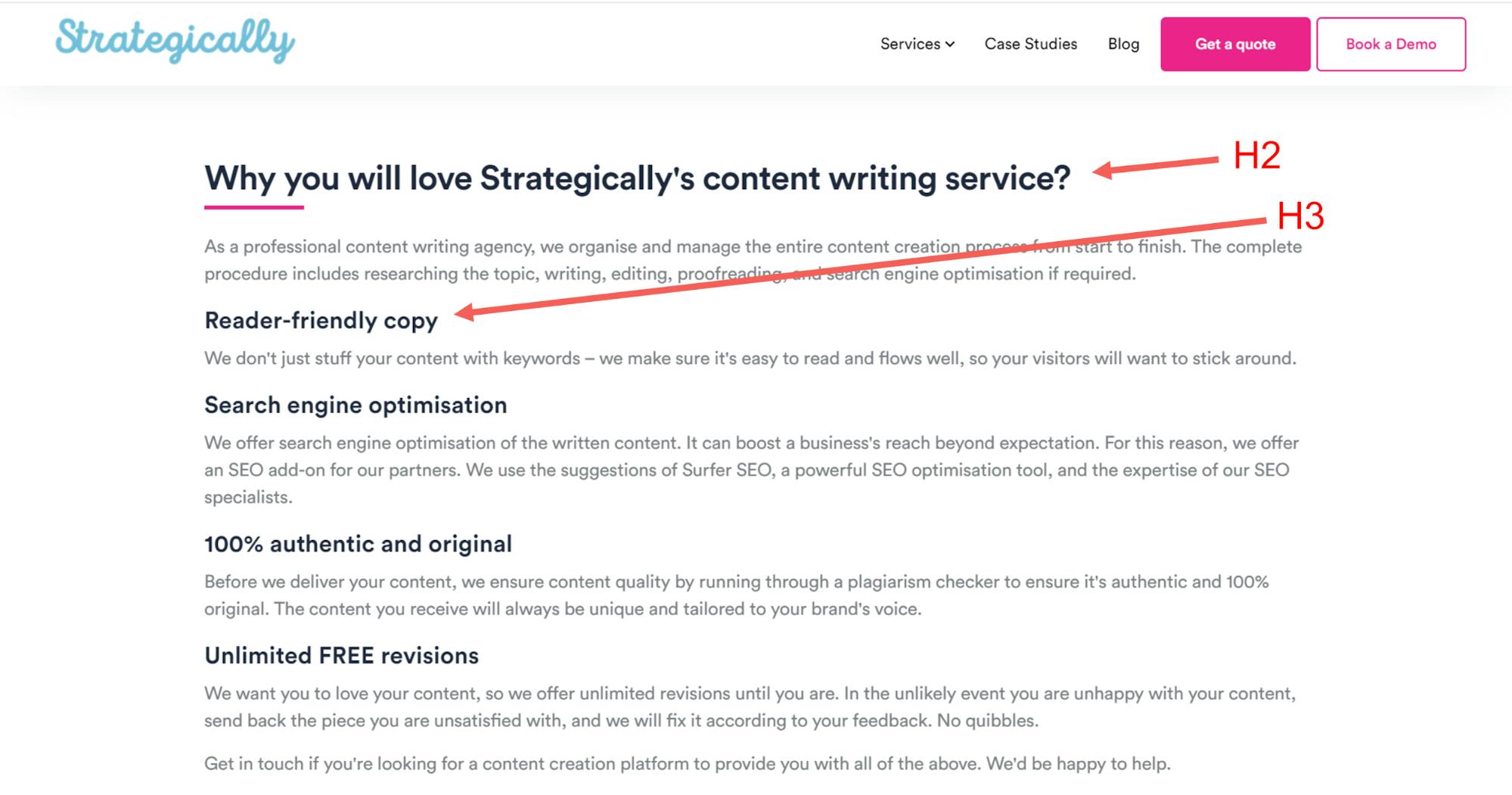
We all have a basic understanding of how to use headers from school: the big title at the top of the page, and perhaps a few sub-titles to break up the text.
It's only slightly more complicated in the SEO world, but the intention is quite the same: to segment and organize your content and help search engines to rank sections of your articles on their value in answering a specific search query.
Correct use of headers followed by text relating directly to the header topic will increase your chances of appearing on Google's featured snippets - a great way to get ahead of your competitors.
A few tips for using headers are:
- Use relevant keywords to summarize what a particular section of your article will be about.
- Use H1 for the main title, then H2 for subsections of the article, and H3 for subsections of these subsections, and so on.
- Don't "skip" levels (i.e. go from H1 to H3).
- Don't use bold words or larger font for headings since they won't necessarily be picked up as headings by search engines. Always use designated H2, H3, etc.
- In your subheadings, use a variation of the keywords used in the main H1.
Your title tags
Title tags and headers are similar, but not the same thing.
- Headers are found within the actual article and provide a visual structure of the content so that users can find the relevant section.
- Title tags are used in the Google search pages and provide an overview of what an article is about, so a search engine user can decide whether or not it will suitably answer their search query.
Title tags are just as important as headers because they tell both search engines and visitors what they will find on a specific search page.
Although title tags are technically off-page, they're still usually considered in an on-page SEO strategy.
Your title tag should contain the main keyword of the page in question, but it shouldn't be stuffed with keywords (which looks spammy).
Aim to keep the title tag below 60 characters so that it fits properly following Google's title tags and meta description update.
It's a good idea to use your brand in the title, so that your name becomes recognizable to users searching the topics that you've covered, even if they don't always click on your articles.
Your meta descriptions
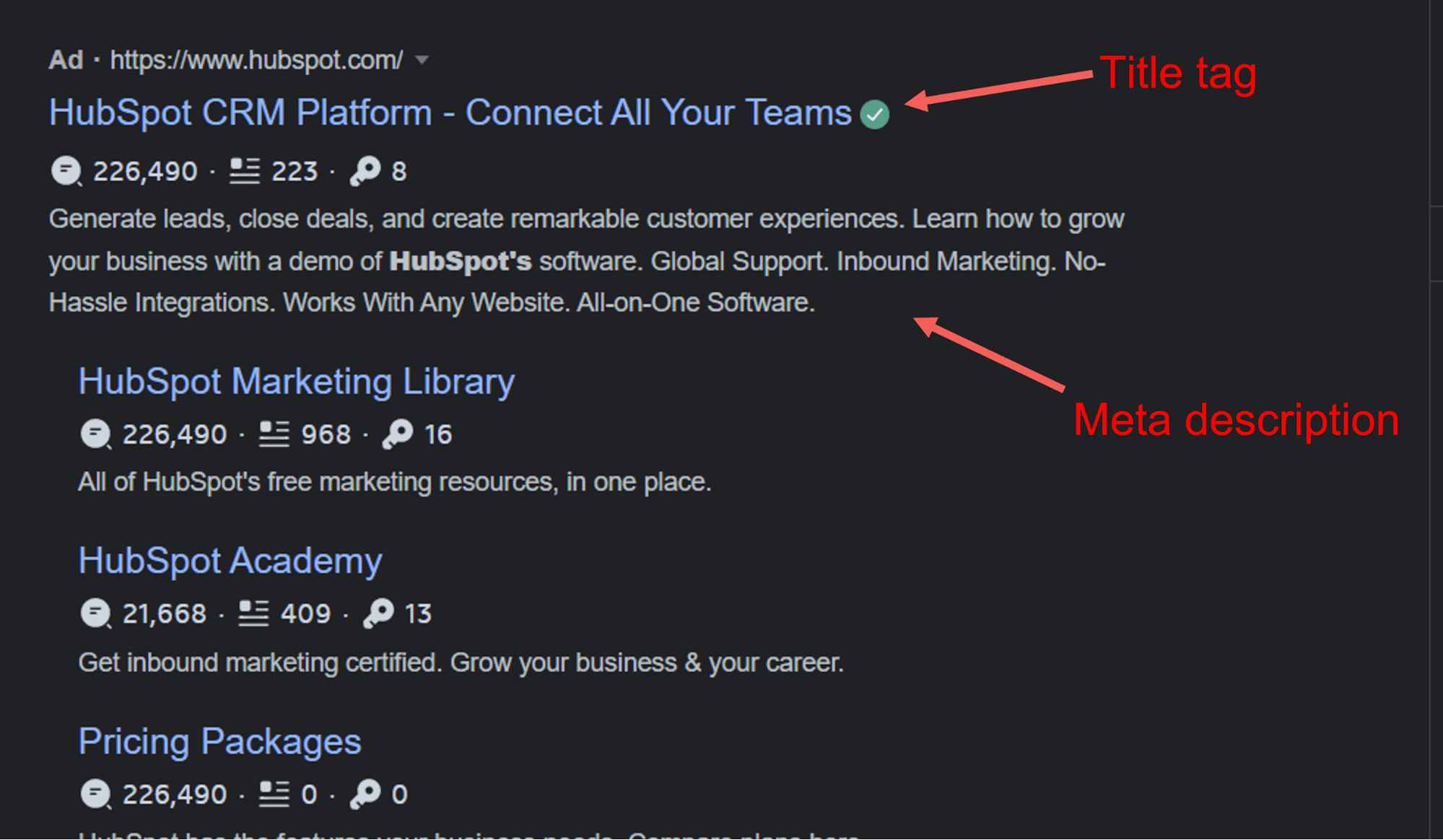
Meta descriptions are the short, descriptive texts that sit underneath title tags on search engine results.
A meta description gives you the opportunity to explain the context of your web page in more detail.
While meta descriptions aren't a Google ranking factor, a compelling meta description will further boost your site SEO by encouraging users to click on your page, increasing your clickthrough rate.
There are a few ways to optimize your meta descriptions to make them more appealing to your target audience:
- Think about how you can succinctly sum up your page content and encourage users to click through in one or two sentences.
- Keep the meta description within 160 characters (you can use an online character counter if needed).
- Consider starting with a question to pique the reader's interest.
- Use direct active voice (e.g. "click here" vs "consider clicking on this article") and include a compelling call to action.
Your image alt-texts
It's not enough to include images in your articles - they should also be discoverable through image search, and for that, image alt-texts are needed.
A good image alt-text should clearly explain to search engines and users what the image displays.
Different website builders have different methods of adding alt-text to images. Most give you the option to click on the image and add the alt-text in a popup box, or click "format image" and select "alt-text" from there.
Our top tips for writing image alt-texts are:
- Make sure you don't exceed 125 characters.
- Make each alt-text descriptive of the specific image.
- Each alt-text should also be relevant to the written content on the page.
- Try to use the focus keyword, but avoid keyword stuffing.
Your structured markup
Structured data, or structured markup, is the most technical-sounding aspect of on-site SEO that you need to know about. It's not as confusing as it may sound.
When you optimize structured markup, it optimizes the visitor experience on your web pages. Your website's structured markup is the code that Google and other search engines use to understand what each of your pages is about.
There are a few different ways to optimize structured data, but we're not going to go into them here since structured data is considered technical SEO.
Your site speed and mobile compatibility
Your website's loading speed and mobile compatibility both affect user experience, so they're essential features of your on-page SEO checklist.
Page loading speed is a key ranking factor on search engines. If your site is slow to load, it'll turn visitors away, increasing your bounce rate and signaling to Google that your page isn't providing value on the search results pages.
On the other end, if your website loads quickly, visitors will at least spend long enough on your page to find the answer they were looking for, and Google will reward your website by ranking it higher in the SERPs.
You can use the Google PageSpeed Insights tool to check your website's loading speed at any time.
What about mobile compatibility - how does that affect SEO?
Recent figures show that 60.04% of all website traffic comes from mobile devices - so if your website isn't optimized for mobile searches, your SEO will suffer because you're not providing the best user experience.
Google even favors websites with fast mobile responsiveness on desktop searches, so it's absolutely essential that your web pages are optimized for mobile use.
Google has another useful tool - the Mobile-Friendly Test - that can be used to test your site's mobile responsiveness.
Your internal linking
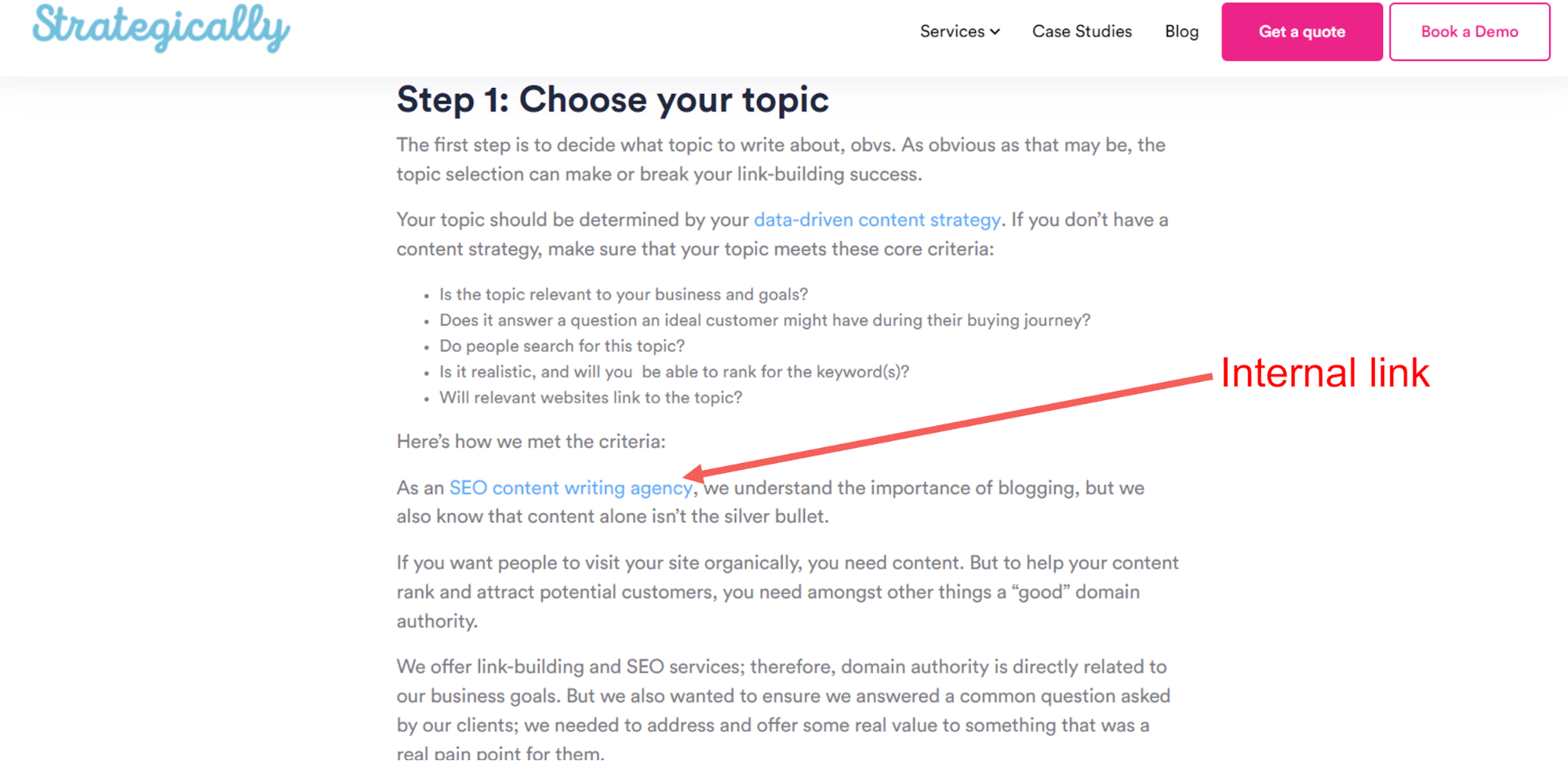
Internal links are hyperlinked sections of text that link to other, related pages on your website.
Internal linking helps search engines to find and index the pages on your site, and also encourages readers to continue reading and stay on your website for longer, which is essential for on-page SEO.
Don't confuse internal links (linking to other pages on your website) with backlinking (an off-page SEO technique that involves linking from other websites to your own).
Some of the SEO best practices for internal linking are:
- Use keyword-rich anchor text (the hyperlinked text) without keyword stuffing.
- Only link to relevant, important pages that provide further value to the reader.
- Vary your anchor texts. Don't use the same text for two different pages.
Your page URLs
A page URL is the complete web address of a specific page on your website. The URL will begin with your website name, then follow with a few keywords and codes that are specific to the page in question.
URLs are important for on-page SEO because, along with title tags and meta descriptions, they signal to users what your web page is about. A properly formatted URL will encourage more clicks to your website because users will know from your URL that your page will respond to their search query.
There are a few ways to make your URLs SEO-friendly:
- Keep them short, which makes them more shareable.
- Use the target keyword and perhaps one more important keyword, but don't keyword stuff.
- Only use the necessary words - the rest can be omitted.
- Begin with HTTPS if you can, since it adds security and trust, so is favored by Google.
Checklist for on-page SEO
Now you know the important aspects of on-page SEO, let's look at the essential items that should be on your on-page or on-site SEO checklist.
You can use this checklist to optimize each of your web pages as you write and upload them.
Step 1: Start with your URL
Your web page URL is at the top of the user's browser or mobile screen, so it's a good place to start.
A good URL should tell Google and your visitors exactly what your web page is about.
So, if you've shared an article on the best electric water heaters on your plumbing business' website, the URL might look something like this:
https://www.yourbusinessname/blog/best-electric-water-heaters
The shorter and more concise your URL, while still explaining the main context of the article, the better.
Step 2: Optimize your title tag
Next, move onto your title tag.
Good title tags should include the page's target keyword/phrase and, along with the URL, help users to understand what the page is about.
So, for the same article on the best electric water heaters, your title tag could read like this:
Best Electric Water Heaters in [Year] - Yourbusinessname
You might want to experiment with words or phrases that make your article more compelling (when appropriate), such as, "The truth about X", or "An expert's guide to X".
Just make sure to avoid clickbait, such as "You won't believe X", which often makes it more difficult to rank for specific keywords.
Step 3: Write your meta description
Now that your title tag is written and optimized, follow up with a compelling meta description.
Here, you can expand on what you've already shared in the title tag. So, for the same article on the best electric water heaters, you could write the following meta description:
We've rated the best electric water heaters based on hours of comprehensive research, comparison, and at-home testing.
Step 4: Write your article
Next, if you haven't already written your article, write it now.
You might prefer to write your article before producing the title tag, URL, and meta description. If so, feel free to move this to step 1.
Remember, the quality of your written content is a major ranking factor on Google and other search engines.
We recommend using a tool like SurferSEO, which uses AI to produce a recommended article brief based on its assessment of the top-competing articles for your target keyword.
Your written content should be clear, to the point, and a good mix of informative and entertaining.
Your keyword distribution should also be on-point. Keywords should be sprinkled throughout your article, and they should only be used naturally, where they make sense in the text. Only use keywords that match the user's search intent.
If SEO writing isn't your strong point, consider hiring an expert SEO content writer to produce optimized content on your behalf.
Step 5: Add relevant internal and external links
Once you have your article structure laid out before you, you can go through and add relevant links.
There might be a few links that you've already added as you've been writing the article, but there will probably be other opportunities for adding links, both to internal pages of your website and to external sources.
Linking to other pages provides value to your users by giving them the opportunity to expand their reading, but don't force it. Links should only be used when they can naturally be added and serve a purpose to the reader.
Step 6: Edit Content For Readability
Your content should now be written and enhanced with internal and external links.
Now is the time to read your article through and check that the content is easy to understand and flows well.
Your tone of voice should reflect your angle and cater to your target audience, and your writing flow should be easy to follow.
Tools like Grammarly and Hemmingway are good to use when assessing the readability of your content.
You can also try reading your content out loud. If you stumble and get lost in your sentences, they can probably be improved for readability.
Step 7: Add & Optimize Images
No article is complete without images.
The general guidance is to add around 4-5 images per 1,000 words, but the exact number of images you use depends on what you're writing about.
For instance, if you're writing a step-by-step guide, you may use one screenshot per step to help readers to visualize what you're explaining.
Your images should all be optimized, with descriptive file names and alt-texts.
How much time should you dedicate to on-page SEO?
If you want to get the best and quickest results from on-page SEO, how long should you spend on your strategy?
We recommend spending around 8-12 hours on on-page SEO per week.
However, the exact amount of time depends on:
- Whether you're building a website or simply updating articles.
- How quickly you want to grow your website and catch up with your top competitors.
- Whether you have the budget to outsource parts of your strategy to experts.
- How much free time you have to focus on SEO.
Tweaking on-page SEO elements on existing web pages is quicker and easier than writing a fresh batch of pages or article content, then working your way through this checklist to make sure all aspects of on-page SEO are covered.
SEO is never truly completed. Even if you've built out your blog and website as much as possible, you'll likely still need to go back and make amendments to your existing content based on new search engine updates.
If keeping up with the latest SEO news sounds like too much fuss, consider hiring an expert copywriter who can make the necessary changes to your page content based on the changing Google updates and regulations.
How long will it take for on-page SEO to work?
Once you've implemented all the on-page SEO elements and updated your article, it'll take a few weeks to a few months for your changes to be registered by Google. You probably won't notice an instant difference in the search results, so don't be disheartened.
On-page SEO takes a while to work because search engines and their algorithms are continuously changing, and - especially if your website is relatively new - it may take some time for you to prove to Google that you're a trustworthy source before your website can start to rank.
Plus, you're likely competing with numerous other websites, many of which may have hundreds of thousands of monthly readers, so a particular page may need to be tweaked and tested repeatedly until you find what works best for its SEO.
As long as you're doing everything on this list, just keep doing what you're doing, and your efforts should eventually pay off.
How do you know if on-page SEO is working?
You'll know when your on-page SEO strategy is working because you'll start to see a measurable increase in your traffic and conversions within 4-6 months of implementing your practices.
There are a few key performance metrics that you can track to get a clearer idea of whether or not your on-page SEO efforts are working. These include:
- Your impressions, or the number of times that a page of your website is shown to search engine units (whether it's clicked on or not).
- Traffic from organic searches, or the number of users who click onto your website after making a Google search.
- How many pages you're ranking for, of which an increase tells you that your SEO is working.
- Number of backlinks, particularly quality backlinks, which is directly linked to your site's SEO performance.
- Your domain and page authority, which indicate how your website is performing compared to your competitors.
- Your conversions, or how many visitors to your website are taking action (i.e. buying a product or service).
You can use a number of different tools to track these metrics, including Google Analytics, Moz, Google Search Console, and SimilarWeb.
We recommend tracking the majority, if not all, of these metrics so that you know for certain what works - and, more importantly, what doesn't. With this knowledge, you can make adjustments to your on-page SEO as you see fit.
What next?
Once you've established an on-page SEO strategy, don't stop there.
There's a lot more that you can be doing to improve your website's ability to rank in the search results pages.
We recommend looking into link-building. This is a process that involves producing guest posts containing links to your website, which are placed on related websites to your own.
Having a good backlinking strategy is another great way to boost your SEO because lots of backlinks tell Google that your website has authority. The higher authority the linking domains, the more reliable your website appears to Google - but the more money you will spend for the links to be built.
We also recommend brushing up on your technical SEO skills and taking the necessary steps to make sure that your website is easy to navigate and free from technical issues that could be affecting its ranking ability.
You can learn the basics of technical SEO by reading articles online, so there's no need to spend money on a course or pay for an expert to manage technical SEO for you if you're on a tight budget.
Generally, the more you understand all the SEO elements and the more confidence you feel in being able to manage your SEO processes yourself - even if this management involves outsourcing various tasks to other people - the better you'll be able to make decisions to support your website's growth and ranking as the SERPs continue to evolve.
Final Word
On-page SEO is a part of your SEO strategy that you should be well aware of, since you have complete control over the on-page SEO process.
The most important aspects of on-page SEO to get right are your written article content, meta descriptions, title tags, URL structure, and internal and external links.
For the very best SEO results, combine on-page SEO with off-page and technical SEO, including inbound links, guest posts, social media marketing, crawling, rendering, indexing, and website architecture.
If you don't have time to focus on an on-page SEO strategy, or you feel your skills could be best used elsewhere, consider hiring a professional copywriting agency to handle the content production process.
With an expert team managing your article production, you can hand over the majority of on-page SEO, including high-quality writing that meets the search intent, internal links, and optimized images, title tags, and meta descriptions.
FAQ
What are the top 5 on-page SEO factors?
The top 5 on-page SEO factors are page content, headers, title tags, meta descriptions, and images. If you optimize all of these factors in a piece of web content, you should tick all the boxes for SEO for that web page.
How can I optimize my SEO for free?
There are plenty of ways to optimize your SEO for free. If you have the time to manage these processes yourself, you can do them for free. Good ways to optimize your SEO for free are by writing high-quality web content, adding relevant internal links and external links, optimizing your page title tag and meta description, and adding suitable alt-texts for images.
Which is not an example of on-page SEO?
Factors that aren't examples of on-page SEO include site crawling, rendering, indexing, and website architecture (which are all examples of technical SEO) and link-building, guest posts, and social media marketing (which are examples of off-page SEO).
What is the benefit of on-page SEO?
The benefit of on-page SEO is that it'll increase your likelihood of ranking on Google search results. If you optimize all your on-page SEO elements, you'll be able to better meet search intent for your target keyword and prove to Google that you're a reliable, established source, which should help you to climb the SERPs. Use the on-page SEO checklist in this article to guide you in every piece of page content you add to your website.
How can I increase my page rank fast?
There are no quick-fix solutions for increasing your page rankings. But you should be able to give your rankings a boost if you go back to your page and optimize every aspect of on-page SEO, including your written content, images, page title tags, meta descriptions, and external links. It usually takes a few months for SEO to work, so you will need patience - it's highly unlikely that you'll jump to the top spot in the search results overnight.